Although Minecraft is a fairly peaceful game, there is no shortage of dangerous mobs when the character wanders the wrong way. Mobs also cause the game to consume a lot of resources on the computer. If the game world has been active for a while, and people feel like the game often lags and freezes, it could be because there are too many mobs in there that aren't dead. Players just need to kill all the mobs and this situation will improve.

Going to each place in the game to kill each monster manually will be extremely time consuming and in the future the mob will appear again. Instead, players can kill all mobs in Minecraft with a very quick and simple kill command. In this article, learn the simplest way to kill all mobs in Minecraft.
How to enable cheats in Minecraft
Before learning how to kill all mobs in Minecraft, players must enable cheats for their world. With cheats enabled, people can do a lot of cool things in Minecraft. Cheats can be enabled in any version of Minecraft and require following these steps.
- Open Minecraft on the device.
- Press the button Play on the home screen.
- If trying to enable cheats on an existing world, users will see their world in the tab Worldbelow section Creating New World.

- Press the button Edit looks like a pencil next to his world name.
- This will open the menu Game Setting. Scroll down to find options Enable Cheat.
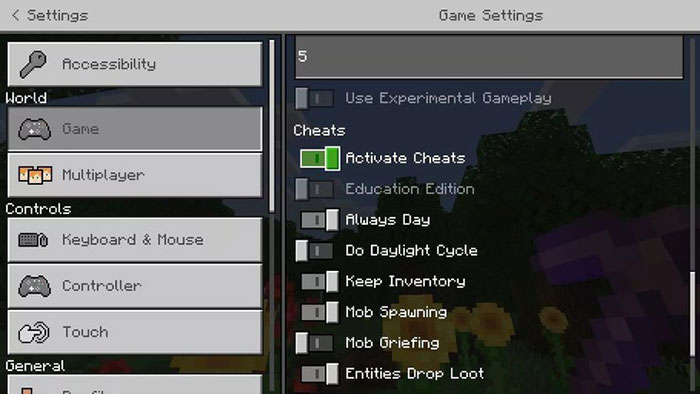
How to kill all mobs in Minecraft with the kill command
The /kill command is used to instantly kill any entity in Minecraft, including mods, players, and even items. The command can kill a specific target or group selected. If used without any parameters, the command will kill everything including the player himself.
To eliminate things that don't want to be killed, enter the command /kill @e. This command also kills everything, but the player can add things they want to exclude.
How to delete all entities in Minecraft except players
If you don't want to commit suicide and kill other players in your world, use the command /kill @e[type=!player]. However, this command also removes items so be careful.
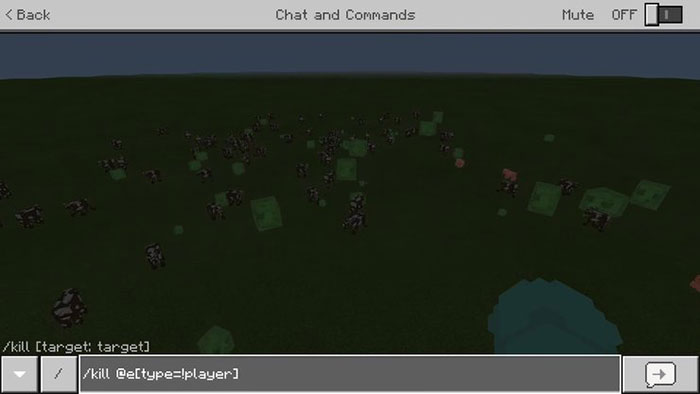
If you want to keep all the items, use the command /kill @e[type=!player,type=!item].
To keep all players, items, and carts, use this command /kill @e[type=!player,type=!item,type=!cart]. This is a Minecraft command that kills all mobs and will help players not lose their game progress.
How to prevent mobs from respawning in Minecraft
If you don't want the mob to revive, you can use this command /gamerule domobspawning false before using the kill command. This command will prevent mobs from respawning after killing them.

If you want to completely erase the world and reset everything, use the command /kill @e twice. The second command helps clean up all the items that mobs drop after being killed.
Note: If the player is unsure of how these commands work, they should test them once or twice in another, less played world.
How to enter commands in Minecraft
Players can enter commands in Minecraft using the chat function. Press T on PC, D-pad right on the controller, button chatbox on Android, to open a chat window. Then, type or copy the appropriate command into the chat window and tap Enter.

The game will display a list of everything everyone has killed in the chat box on the left. Now, all the mobs that made the Minecraft playing experience worse are gone, and everyone can safely continue to explore the world.
