Supermarket Simulator is a first-person supermarket and grocery management simulation game. You will play as a character who manages your grocery store and must operate other things in your grocery store smoothly.
There is no storyline like other PC games, your main purpose in Supermarket Simulator is just to experience the work of a supermarket manager and expand your business. However, the game still has many interesting tasks and features and helps players discover many interesting aspects of this job. You can download the game according to the instructions below.
Download Supermarket Simulator on PC
Step 1: To download the game, you need to have Steam on your PC, download Steam from the link above, then log in to your Steam account. In the main interface, select the Search bar in the upper right corner, then find the game name.
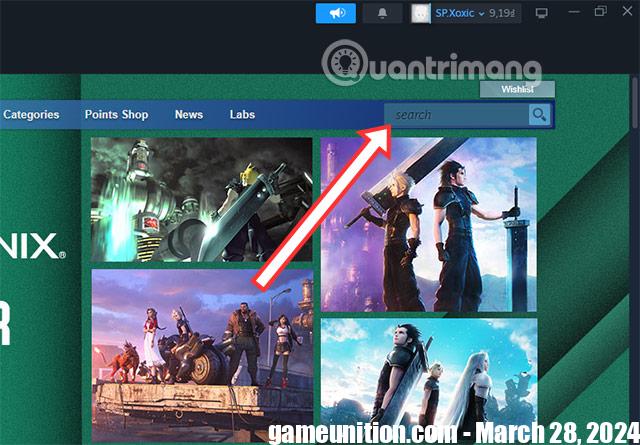
Step 2: When you search for a game name, you’ll see a list of related games. Select the Supermarket Simulator game at the top of the list.
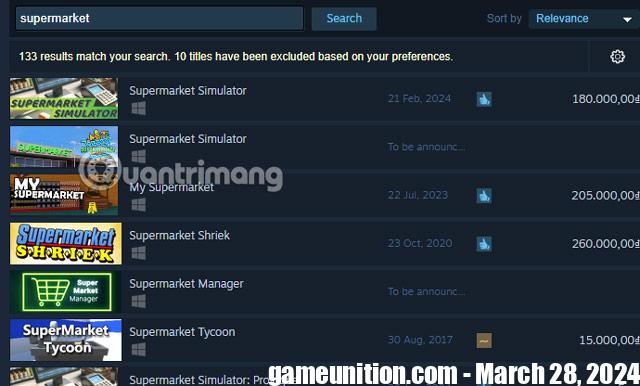
There are many Supermarket games but clearly this will be the Supermarket game you are looking for.
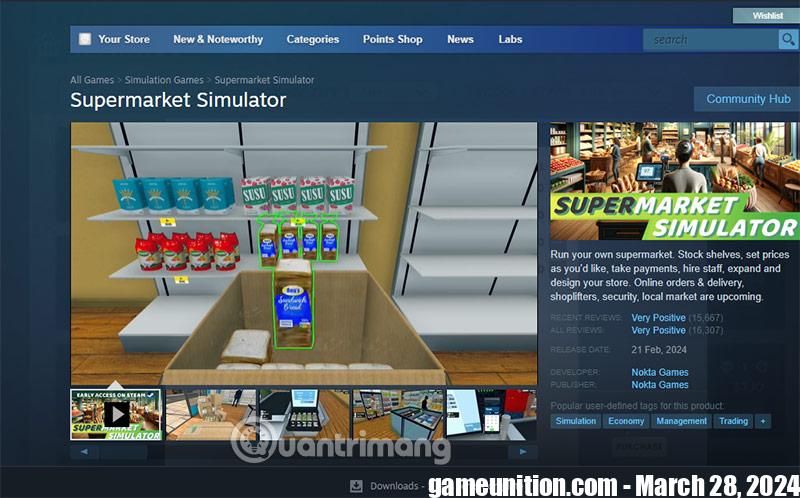
Scroll down a bit, you will see the Add to Cart button next to the price of the game. Select the Add to Cart button to proceed with purchasing the game.
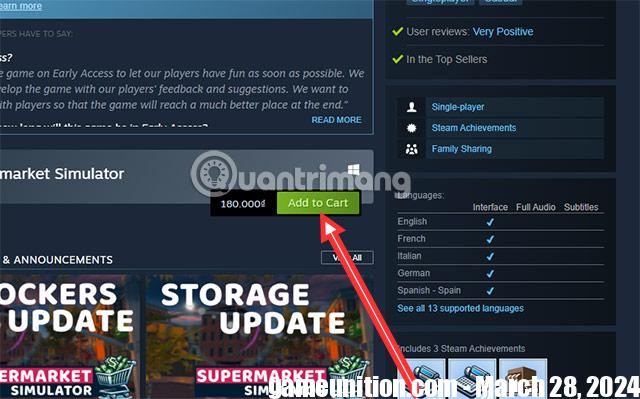
Select For my account and Continue Shopping to buy the game. If you have never bought the game, you can see details in the Steam Game Buying Guide.

Configure to play Supermarket Simulator on your computer
Minimum configuration:
- Operating system: Windows (64-bit) 10
- CPU: Core-i5 3550 or RYZEN 5 2500X
- Memory: 4GB RAM
- Graphics: NVIDIA GTX 1050 or AMD R9 270X
- DirectX: Version 11
- Capacity: 5 GB free space
Recommended configuration:
- Operating system: Windows (64-bit) 10
- Processor: Core-i5 7600K or Ryzen 5 2600x
- Memory: 8GB RAM
- Graphics: NVIDIA GTX 1060 or AMD RX 480
- DirectX: Version 11
- Capacity: 5 GB free space
Based on the configuration level above, you already know that this is a game with low configuration compared to most current PC games. This is a configuration considered to be the most popular at the present time. However, if you want the best experience, you should use a higher configuration than the recommended configuration.
In addition, you should turn off unnecessary software and applications to avoid them using your computer’s resources, causing your PC to not have enough gaming resources. Besides, you should also regularly update the driver for your graphics card to increase gaming performance. If the configuration is low compared to the developer’s requirements, you can reduce the graphics settings to LOW to reduce lag in the game.

