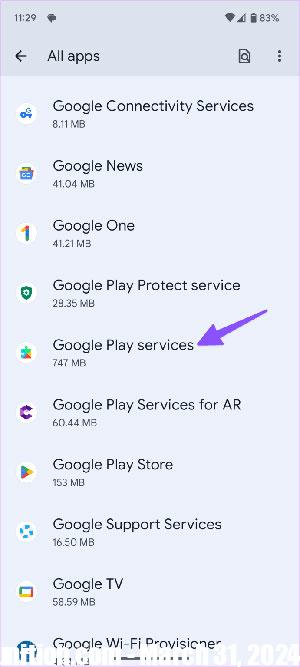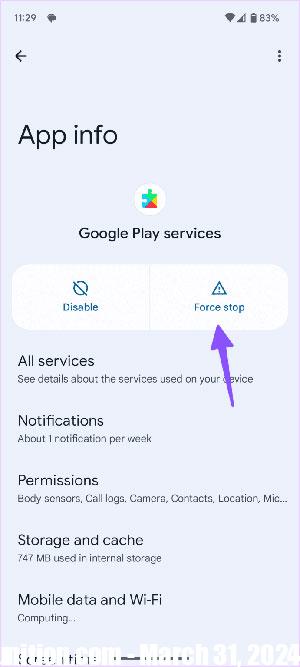While Android phones come pre-installed with some essential apps, the real treasure lies in Google Play. However, people will be disappointed when the Google Play Store shows no connection error even when the phone has an active Internet connection. Before turning to unorthodox methods like downloading Google Play Store APK on Android, read on to learn how to fix no connection error on Google Play Store.
Ways to fix Google Play Store not connecting error
Restart your phone
First, everyone needs to restart their Android phone and try accessing the Play Store. It is a popular and effective method in fixing most common system app problems.
Step 1: Swipe down from the home screen and swipe down again to expand the quick toggles. Click power button and choose Restart to restart the phone.
Step 2: Launch Play Store to check if you still get the no connection error.
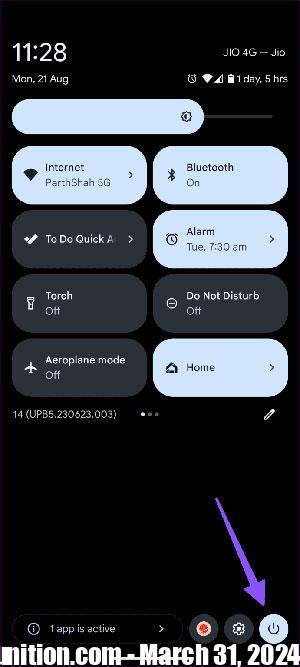

Turn off Wi-Fi and use mobile data
Issues with home or office Wi-Fi networks may prevent people from accessing the Play Store. Users should temporarily turn off Wi-Fi on their phone and only use mobile data for Google Play access. Store.
Step 1: Swipe down from the home screen and tap Internet.
Step 2: Turn off Wi-Fi and guaranteed Turn on mobile data.

Re-sync your Google account
Everyone can resync their Google account and access the Play Store without any problems with these steps:
Step 1: Open the application Setting on Android and select Password and account.
Step 2: Select Google account.
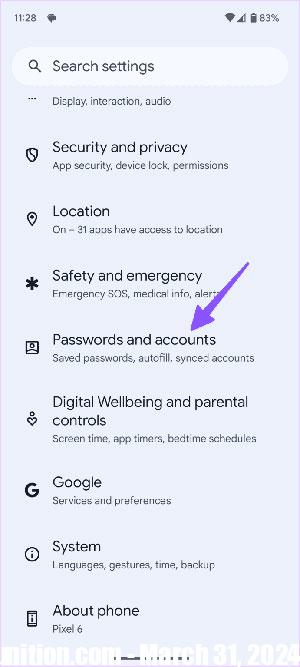
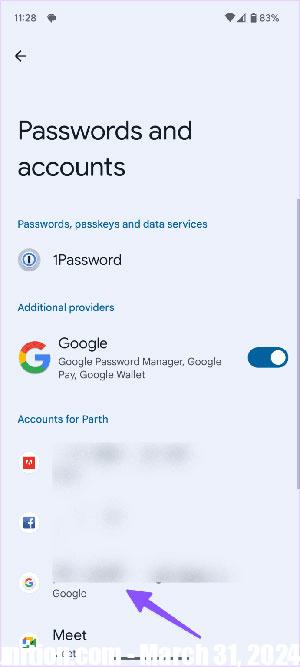
Step 3: Click Account synchronization. Click menu three vertical dots in the upper right corner and select Sync now.
If the problem persists, remove the Google account and sign in again with the same credentials.
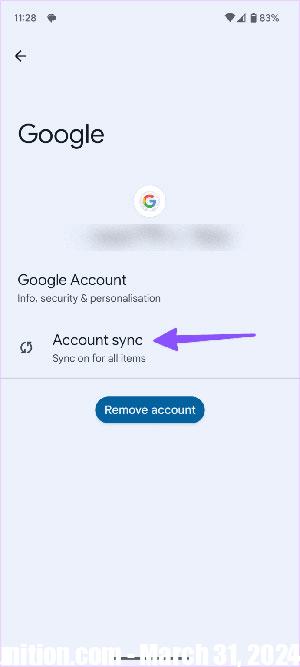
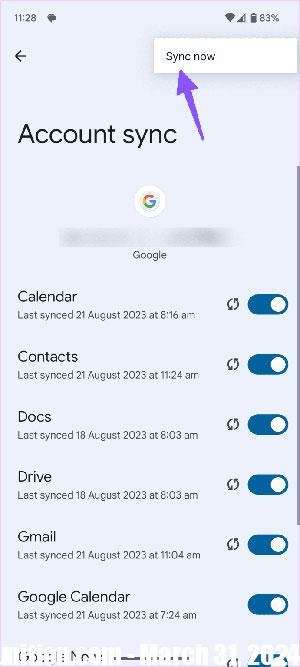
Turn off VPN
When connected to an active VPN network, it changes the IP address on the device to hide its identity. When the phone detects an unusual IP location, it can prevent users from accessing apps like the Play Store. People may have to turn off the VPN and try again.
Force stop Google Play
Play Store is tightly linked to Google Play on the phone, so users can force stop and try running the app again.
Step 1: Open Setting and choose Application. Click See all apps.
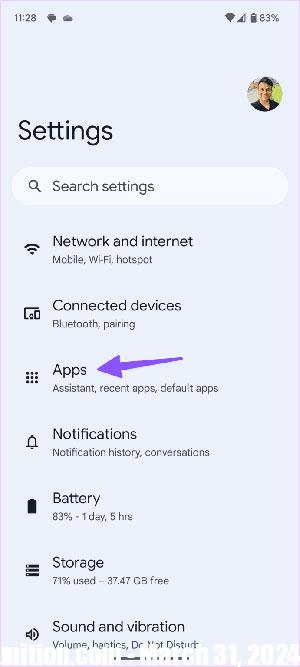
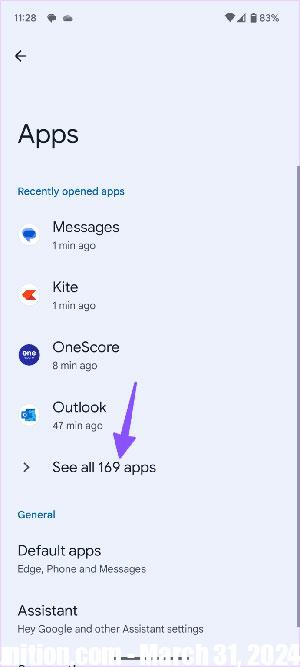
Step 2: Search Google Play Services, choose service there and press Force stop.