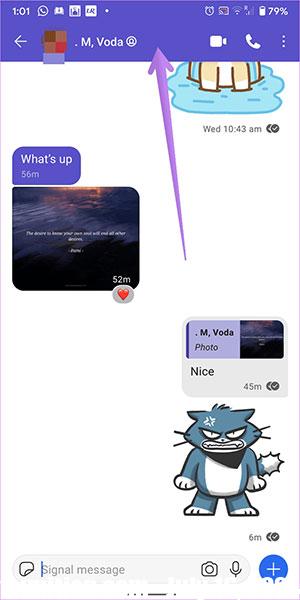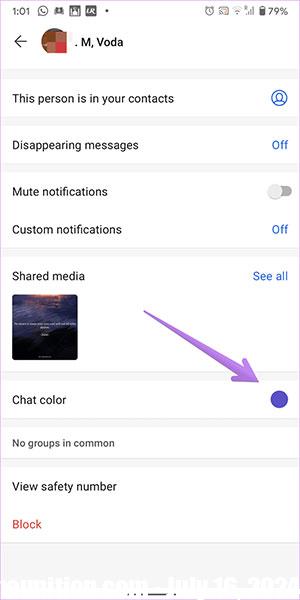Signal Messenger is one of the secure messaging alternatives to WhatsApp, with a similar feature set. In this article, let’s explore the top tips and tricks for using Signal Messenger like a pro.
Download Signal for Android Download Signal for iOS
Tips to know when using Signal
Use dark mode
Like all other social apps, Signal also supports a built-in dark mode, which can be activated from the settings. To enable dark mode on Android and iPhone, open the Signal app. Click profile photo icon in the upper left corner and touch Appearance. Then choose Dark in Themes.
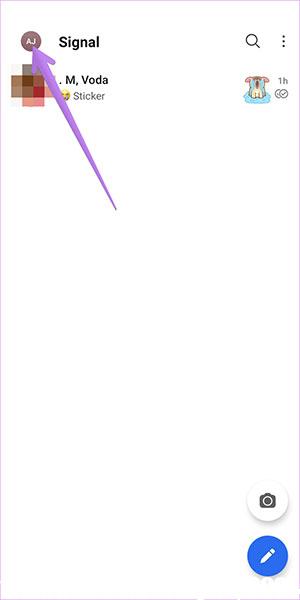
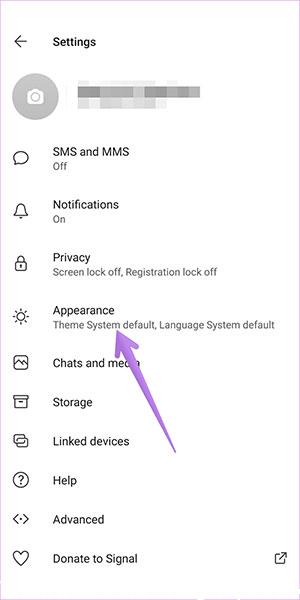
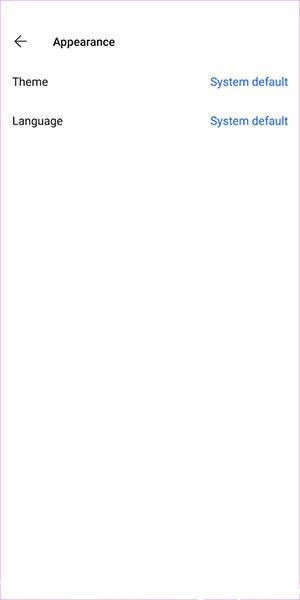
Interact using any emoji
Signal provides users with interactive messaging features, just like in Facebook Messenger. Whether you want to create a poll, end a conversation, or simply express how you’re feeling, responding directly to a message is helpful.

To interact with a message, Touch and hold the message until you see the interactive menu. Click emoticon that people want to use. Click three dot icon at the bottom of the interactive menu to open the full list of emojis.
Pin the conversation
If you’re in regular contact with someone on Signal, you can pin their conversations to the top of the list. Pinned chats won’t move down even if new messages arrive from other chats.
To pin a conversation on Android, please Tap and hold on the conversation and click pin icon. To unpin, touch and hold then select unpin icon.
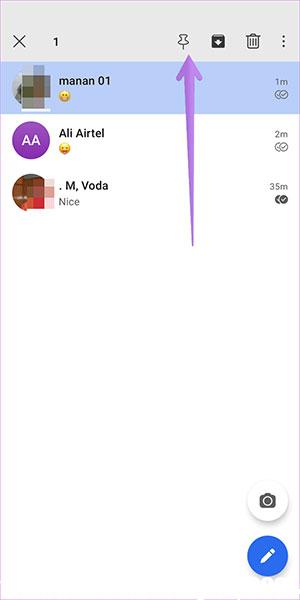
To pin on iOS, please Swipe the conversation to the righti and click pin. To unpin, swipe right and select unpin.
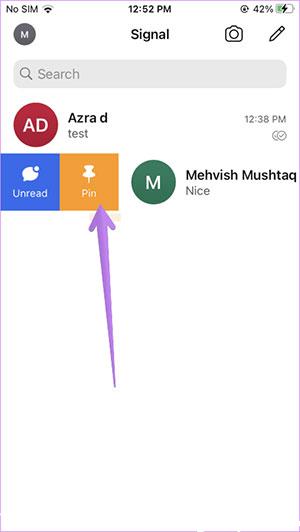
Recall messages
People don’t need to worry about accidentally sending the wrong message because Signal allows any sent message to be unsent within 3 hours of sending, using the delete feature.
To recall/delete messages, please Touch and hold the message want to cancel sending. Click trash icon. Then choose Delete for everyone.
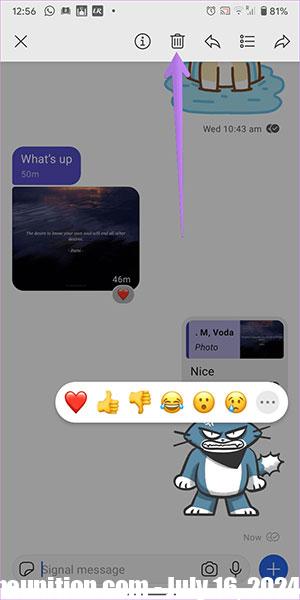
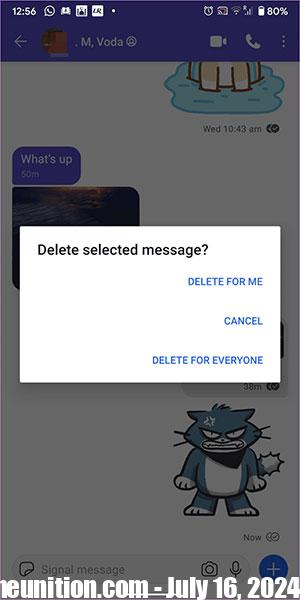
Change chat color
On Android phones, users can customize theme colors, choosing a different color for each conversation in Signal. This feature is currently only available on Android devices.
To change the chat color, open the chat in Signal. Click contact person name at top. Click chat color and Choose another color.