Sound Booster is a multimedia tool that can increase computer sound above its maximum level. People can use it to increase the volume on their laptop, increase the volume of their speakers, or increase the sound from any application in the system by 500%. Sound Booster supports all major Windows operating systems: Windows XP/Vista/7/8/10/11, 32-bit and 64-bit.
Everyone can use it Letasoft Sound Booster to increase the volume of your web browser as well as chat software (such as Zoom or Skype). Additionally, Sound Booster is also used as an alternative means to increase the volume in popular media players (such as Windows Media Player or VLC) or hear other players’ conversations more clearly while playing game.
In this article, let’s find out how to download and install Sound Booster on Windows PC Extremely simple and fast, helping users have a better audio experience.
How to download and install Sound Booster
Step 1: Access the Sound Booster download link and press the button Download.
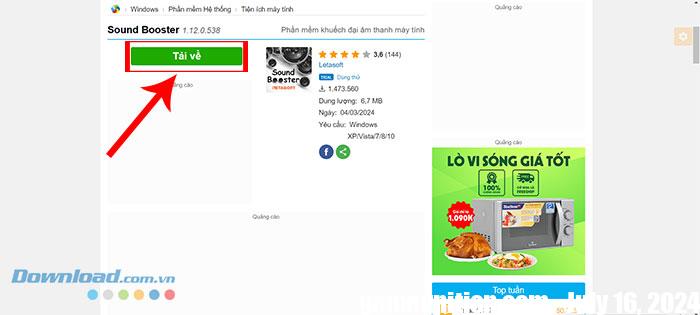
Step 2: Press Download in section Main Sound Booster Download Link.
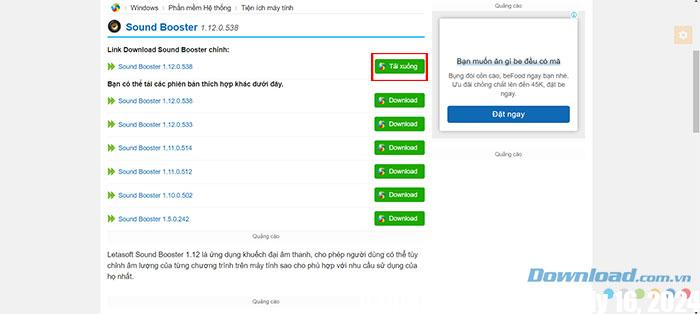
Step 3: Select folder Save the Sound Booster download file and press Save.

Step 4: After the download process, open the folder where the file was saved and double-click on the named file SoundBoosterSetup.
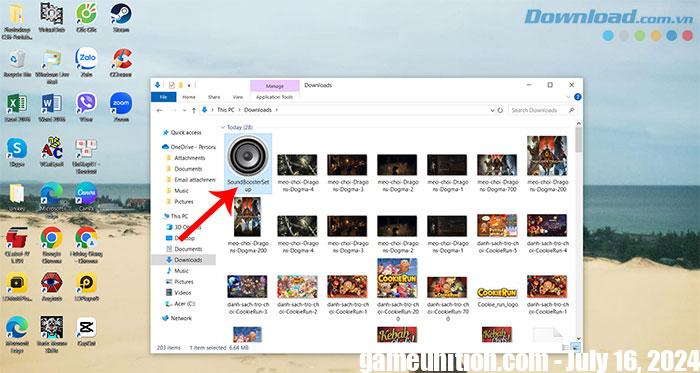
Step 5: Choose select language and press OK. Then, press the button next.
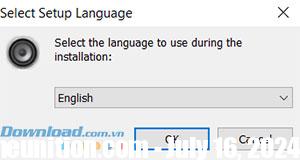

Step 6: Accept SoundBooster’s terms and conditions by clicking I agree the agreement and press next.
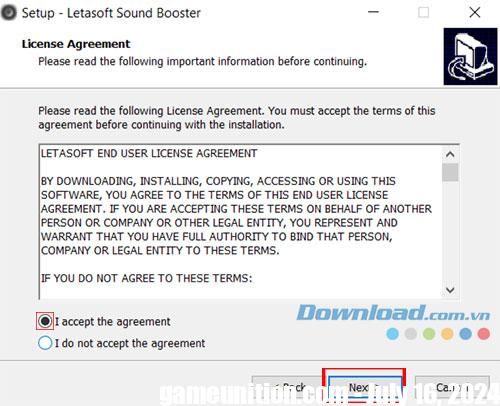
Step 7: Select the folder to save the installation files and press next. Keep pressing next at the window Select Start Menu Folder.
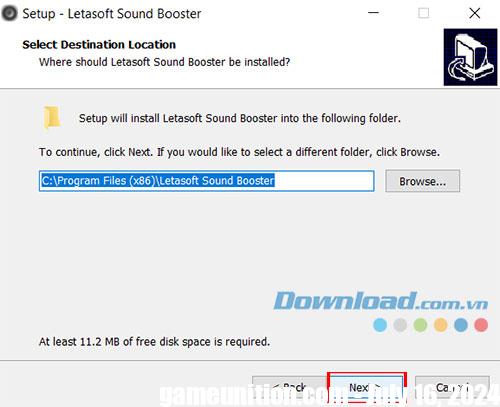
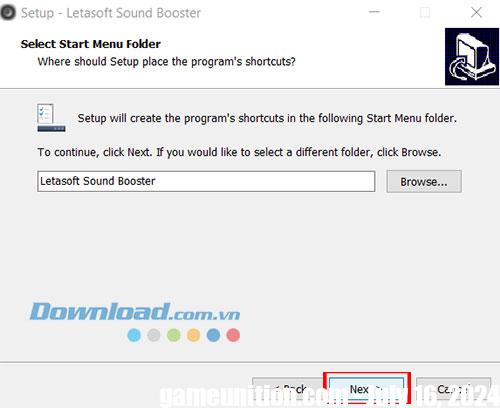
Step 8: Select Create a desktop shortcut and press next.
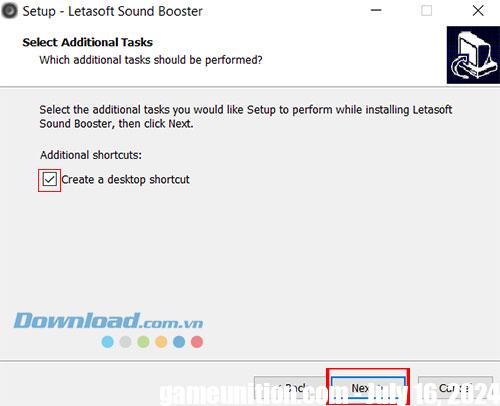
Step 9: Push the button Install to start the Sound Booster installation process on your PC. When the installation is complete, press the button finish and start using audio amplification software.
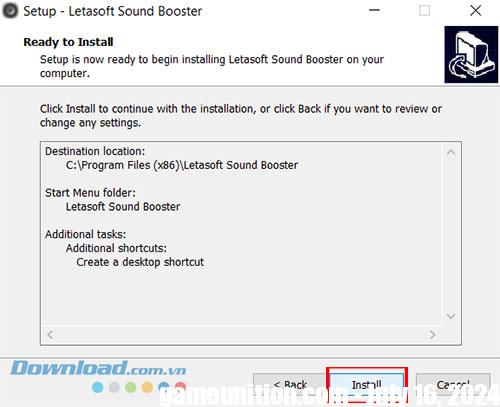

Users can quickly access it by clicking arrow on the taskbar and choose Sound Booster iconor double click Sound Booster icon on the desktop screen. Then, users just need to move the volume to customize the volume for the PC.

