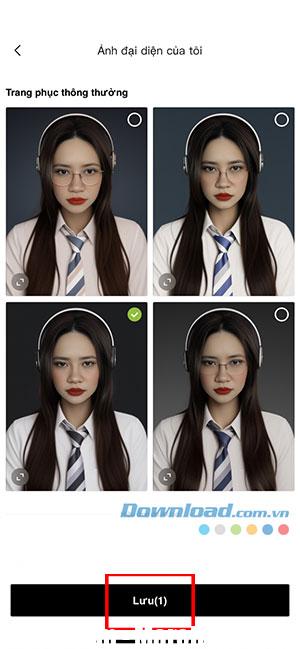Hypic is a user-friendly phone photo editing application that meets all editing needs from natural to professional. Hypic stands out thanks to its skin-brightening features that give you flawless skin with just one touch, and many aesthetic filters for users to choose from to make their photos more beautiful and vivid.
Hypic owns many easy, multi-functional photo editing tools to help people shine the inherent beauty of their photos without changing too much. In addition, Hypic also has an AI tool that allows users to create avatars in many different unique styles.
In this article, let’s find out How to create an AI avatar using Hypic brings users beautiful and unique portrait photos to use as avatars.
Download Hypic for Android Download Hypic for iOS
How to create an avatar using Hypic AI Avatar
Quick start Guide
Open the Hypic app > tap AI Avatars > press Begin > Choose image and style for avatar > press button Create > press Allow > Save image after applying AI effects.
Detailed instructions
Step 1: Open the Hypic app on the device and access the tab Edit. Continue clicking AI Avatars in section AI tools.
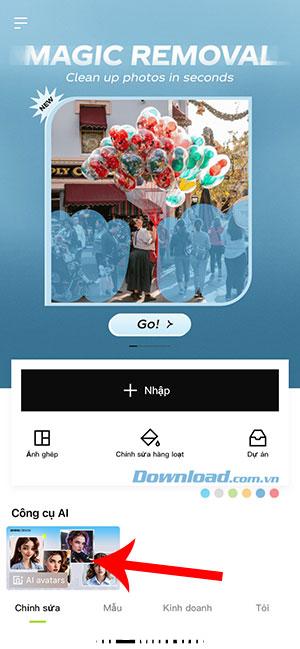
Step 2: At interface AI representative photoPress the button Begin and choose Image to add the portrait image you want to use. Everyone needs to be careful to choose a photo with a clear face, not blurred or obscured so that the AI avatar will produce the best results.



Step 3: Choose 1 style give your AI avatar, for example profile photo, regular outfit, renaissance,… then press Create.
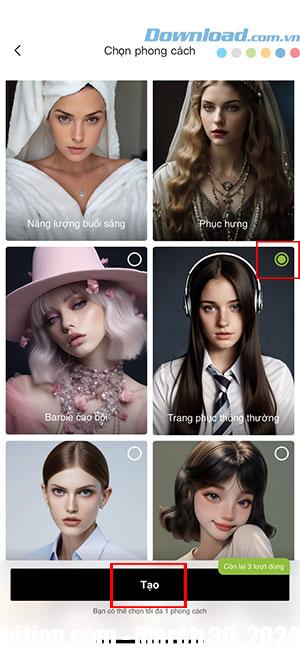
Step 4: Push the button Agree to allow Hypic to upload photos and apply effects.
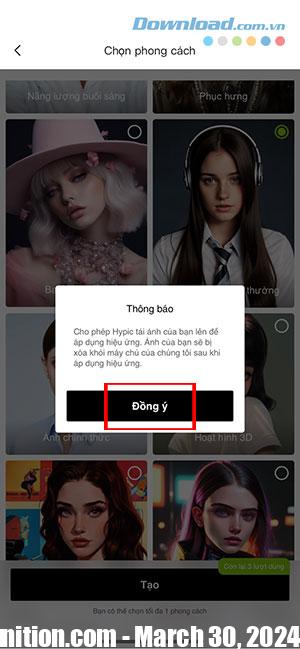
Step 5: After a period of time applying the effect, Hypic will provide users with 4 images in the style they previously selected. Touch to select 1 or more images and press Save to download your device’s photo library.