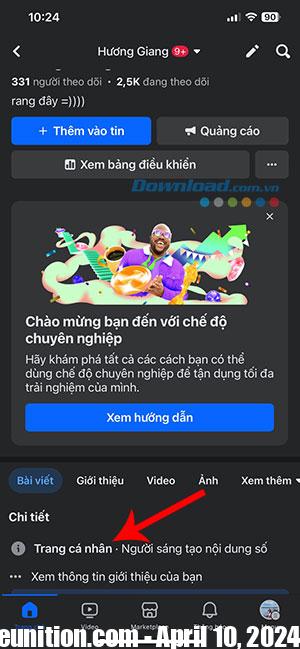Switch your Facebook profile to professional mode is an important decision, especially if the user has built a lot of content and personal connections on his profile. However, this decision can make sense if people are looking to promote their business or brand on social networks, or have previously created a Facebook profile for a product or service and now want to transform it. into a business site.
In this article, let’s find out How to switch your Facebook profile to professional mode helps people access a range of useful tools and information to build their presence and popularity on Facebook.
Things to know before turning on pro mode on Facebook
When you turn on pro mode for your profile, tools will be added to your existing Facebook profile experience without creating a new profile. People can create a professional presence and maintain a personal experience with family and friends in one place on Facebook.
When turning on pro mode on Facebook, there are a number of factors that will change and will not change the experience of using this social network as follows:
Some factors remain unchanged:
- Existing friends, followers, and profile content will not change.
- Privacy settings will not change.
Some factors that changed immediately:
- Users will see detailed audience and content information to track their progress.
- Everyone will have access to advanced safety features like Moderation Support.
- Content posted will be eligible for discovery opportunities on Facebook.
- The Who Can Follow Me option will be set to Public to make it easier for others to connect and see more content (this option can be changed in settings).
- If eligible, people can use monetization products to generate income from their content.
How to turn on professional mode on Facebook
- Access tabs Menu and go to your profile Facebook.
- Click three dots icon on the right (next to the button Edit profile).
- Select Turn on pro mode in the category Personal page settings.
- To confirm, press the button Turn on and complete the process.
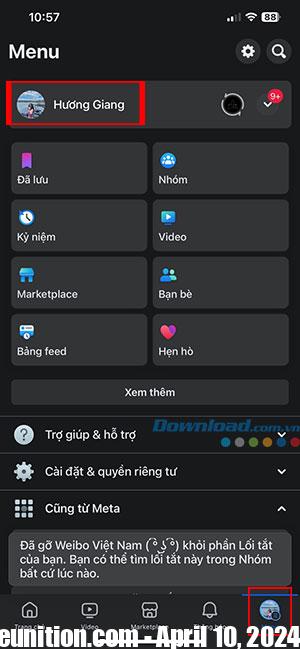
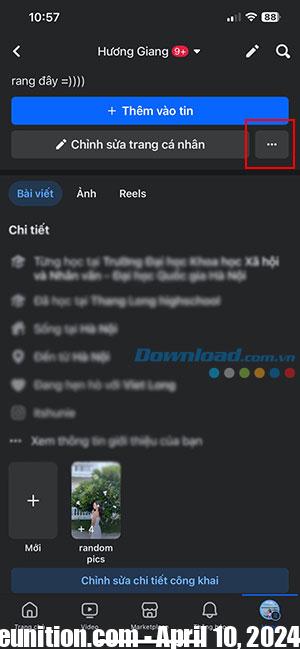
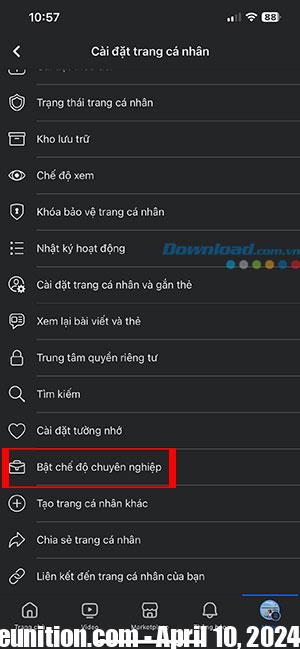
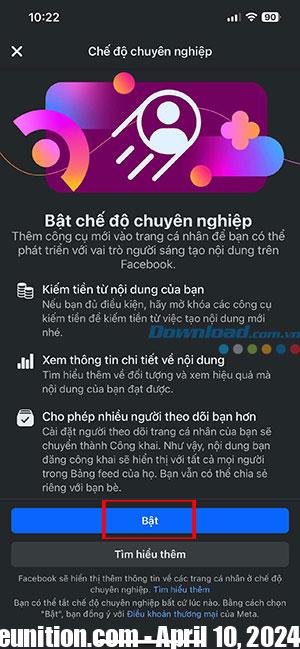
- You will then be directed to the settings for your professional Facebook profile, at this point, click Continue.
- Begin Choose the topic you are interested in to contribute to a relevant experience (e.g. Games, Fashion & Beauty, Cuisine, Sports,…) and press Continue.
- People can join a group that matches the topic they are interested in, suggested and clicked by Facebook Continue.

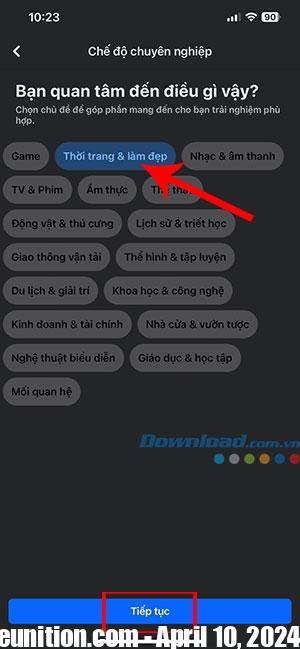
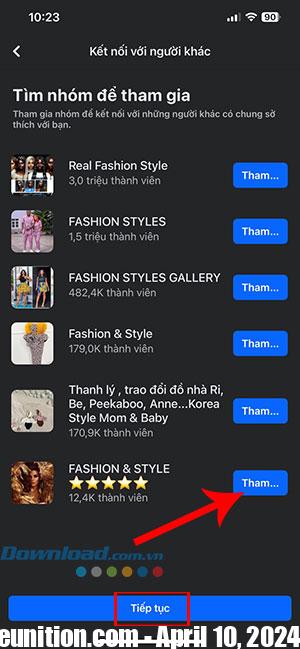
- Make profile editing options like privacy settings and audience connections, if needed.
- After that, everyone’s Facebook profile will be converted to professional mode, with labels Personal page – Content creator number is displayed.