YouTube is the leading video viewing platform today. People can not only watch but also share videos that they find interesting with relatives and friends. However, if viewers want to share a specific moment in the video, viewers can only rewind it manually. However, a feature on the YouTube desktop website solves this problem. Let’s continue reading the article to find out How to share YouTube videos with specific start time is preset so that the video automatically starts at a specific part of the video when the user clicks on the link.
How to share a YouTube video starting at a specific time
A link to a specific moment in a YouTube video will jump to that part immediately when the link is clicked. It is especially useful for long videos. This is easy to do if you’re using the YouTube desktop site:
Step 1: Visit the Youtube website using your PC and open a video you want to share. Click the button Share right below the video.
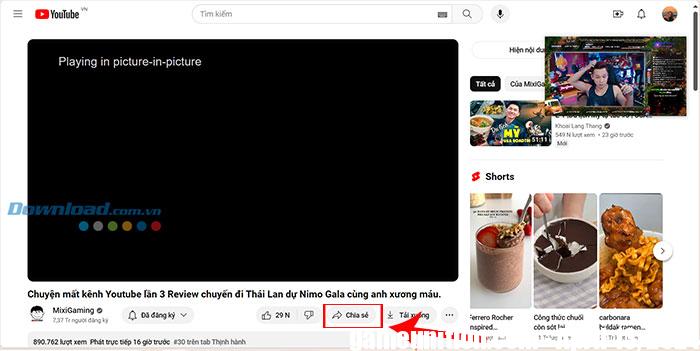
Step 2: In the pop-up box, select it Start at.
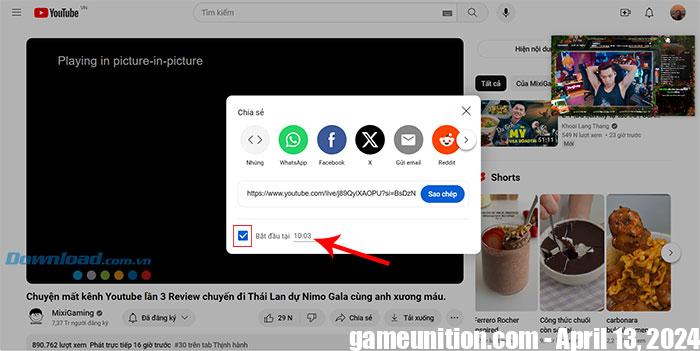
Step 3: Import The time you want the video to start. The exact time could have been listed if the share button was pressed at the exact moment the video was playing.
Step 4: Select Copy to copy the URL with timestamp. People may notice that the link has changed to include some additional characters. These additional characters tell YouTube when to start the video.
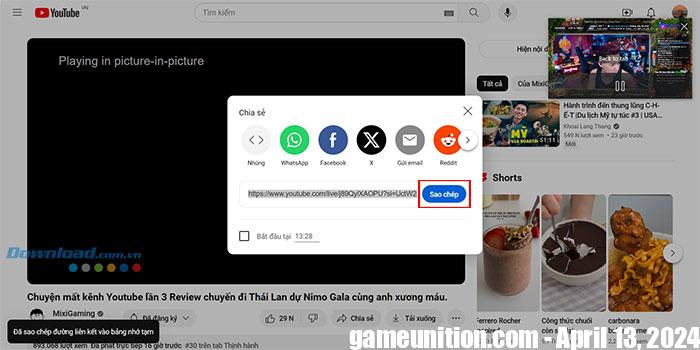
Step 5: Paste the link wherever desired or choose to share to other social networks. Anyone who opens the link to this Youtube video will start watching the video at the time everyone specified.
How to add timestamp to YouTube link
People can also link to a specific moment in the video by adding special characters to the end of the URL. It works with short links and can be done from a computer or mobile device.
Step 1: Locate the URL. If you’re on a computer, it’s the link at the top of your browser. In the Youtube app, tap Share > Copy link below the video.
Step 2: Decide when you want the video to start when clicking the link. This can be hours, minutes or seconds. Prepare the timestamp in this specific format. This example will select 1 hour, 5 minutes and 30 seconds and write it as follows: &t=1h5m30s
Users do not need to add all three of those times. For example, to start a YouTube video after 1 minute or 2 hours, just add &t=1m or &t=2h.


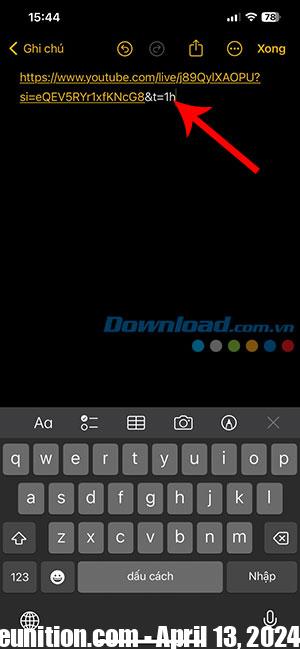
Step 3: Copy the entire link, including extra characters. It will look something like this: https://www.youtube.com/watch?v=CcsUYu0PVxY&t=1h5m30s.
Now people can share that custom link with anyone and the video will start at the specified time.
