SoftEther VPN Client is virtual private network (VPN) software used to hide IP when surfing the web. With SoftEther VPN Client, users can establish a secure virtual network, hide IP to conceal their real identity, and access all websites restricted by geographical location.
To use the SoftEther protocol, users must connect to the server using the SoftEther Client, but can also connect to the SoftEther server using the OpenVPN or L2TP/IPsec protocols. Windows is arguably the best platform to use SoftEther VPN Client. Therefore, this article will show you how to install and configure SoftEther VPN Client on Windows, providing a more secure Internet access experience.
How to install SoftEther VPN Client on PC
Step 1: Download and install VPN Gate Client Plug-in with SoftEther VPN Client. Intel (x86 and x96) will be automatically selected as the CPU option because it is the available option for Windows.
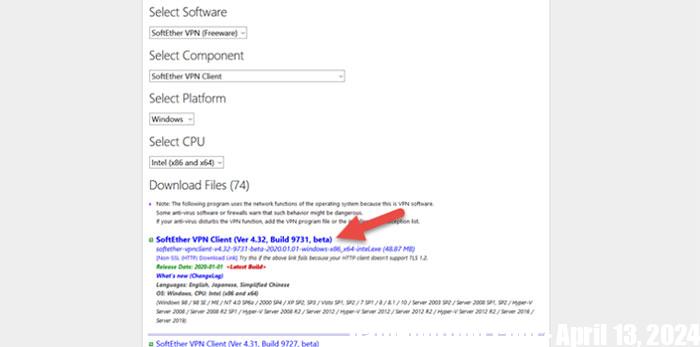
Choose the latest version of the client and install it like any other Windows program. When asked which component to install, select SoftEther VPN Client.
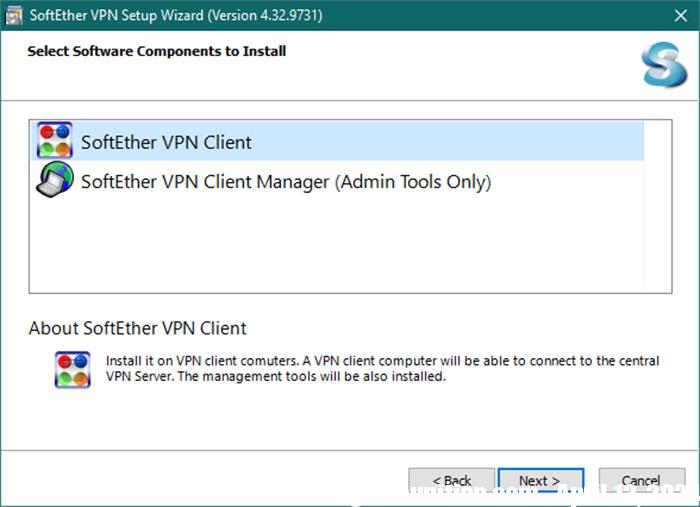
Step 2: After installation, double click Add VPN Connection. Press Yes in Do you want to create a Virtual Network Adapter and assign a name to the new adapter.
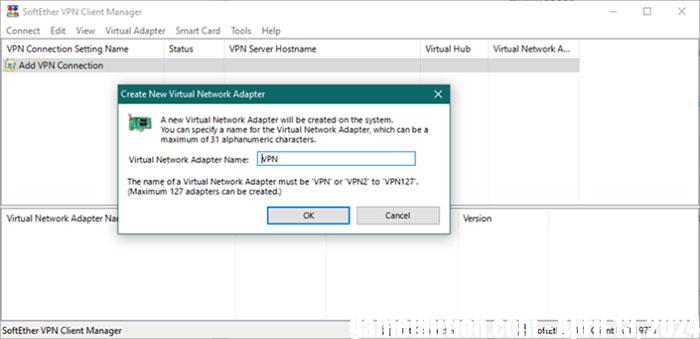
Step 3: Double click again Add VPN Connection to enter the screen New VPN Connection Properties. The exact settings required depend on how the SoftEther server is configured, the bare minimum required is as follows:
- Choose a name for the VPN connection.
- Enter the Server Name, Port Number, and Virtual Hub Name of the VPN server that people want to connect to.
- Enter username and password.
After making the requests, click OK.
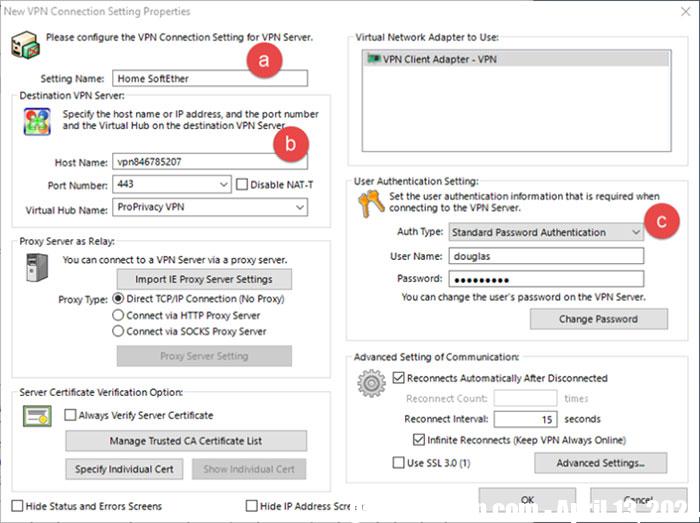
Step 4: Then just Double click on the VPN connection you just created to connect. The first time you do this, Windows Defender may ask to allow access through its firewall.
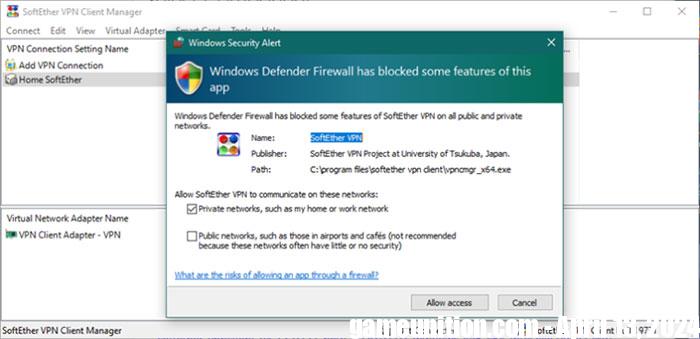
So everyone has successfully connected to the SoftEther VPN server and continues to use it when accessing the Internet.
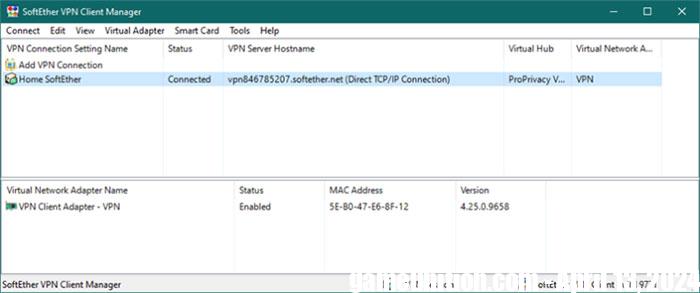
Disconnect SoftEther VPN on Windows
Users can stop SoftEther VPN connection on Windows using Settings and system tray. To disconnect from settings, follow the steps below:
- Go Settings.
- Click Network & Internet icon.
- Click VPN in the menu on the left.
- Find a VPN associated.
- Press the button Disconnect.
To disconnect using the system tray:
- In the system tray, find SoftEther VPN iconusually located in the lower right part of the screen.
- Press and hold the icon. To end the VPN connection, select Disconnect or an equivalent option.
