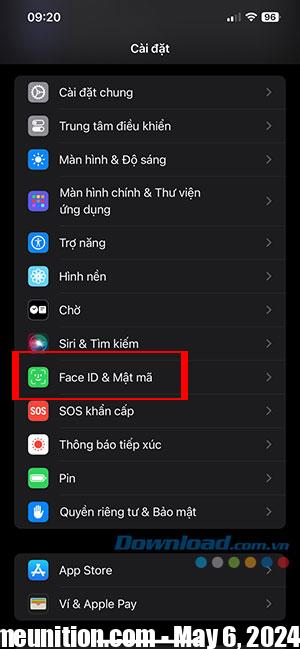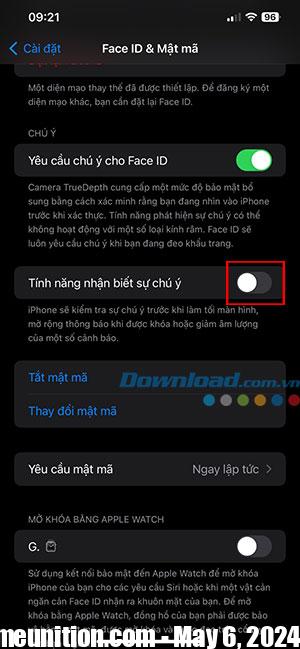Phones in general and iPhones in particular have replaced traditional calendars, clocks, as well as many other gadgets. In fact, many users completely rely on their phone alarm to wake up on time. But what happens if the iPhone alarm doesn’t go off? This causes users to wake up late, be late for school or work, or even miss an important meeting. If your alarm isn’t working on your iPhone, you’ll find a solution here.
In this article, let’s find out all about it Ways to fix the problem of iPhone alarm not ringing or not working. Even though iPhone alarm doesn’t sound or sometimes not ringing on time, this article will help users fix all such problems to get the alarm working again on iPhone.
How to fix iPhone alarm not ringing
Check the volume and tones
This may sound obvious but low volume is one of the most overlooked reasons why iPhone alarms don’t make a sound. What everyone needs to know is that the alarm volume matches the overall volume on the iPhone, so check the iPhone’s volume and increase it to a clearly audible level if the volume is too low, as follows:
- Use volume up button located on the left edge of iPhone to increase alarm volume.
- Also, go ahead Control center on iPhone and Swipe the volume slider up to increase the volume.

After doing this, everyone should check and choose a louder alarm sound. Some alarm sounds are gentler and quieter than others, making it harder for people to wake up. In case you choose an alarm sound that is not loud enough for you, it is likely that the user will not hear that sound. Here’s how to change the alarm sound on iPhone:
- Open the application Clock on your iPhone.
- Switch tabs Alarm and Touch the alarm want to change the sound, then tap Sound to change your iPhone’s alarm sound.
- Then, listen to the audio first and Choose the right sound with me to set as iPhone alarm.


Turn off Attention Sensing
One of the reasons why iPhone alarms don’t go off could be due to Attention Sensing feature, which when enabled, allows iPhone to automatically reduce audible alerts and dim the screen when the user is not awake. look at the phone.
To turn off this feature, go to section Face ID & Passcode in iPhone settings and Turn off Attention Sensingthis will turn the indicator gray instead of green.