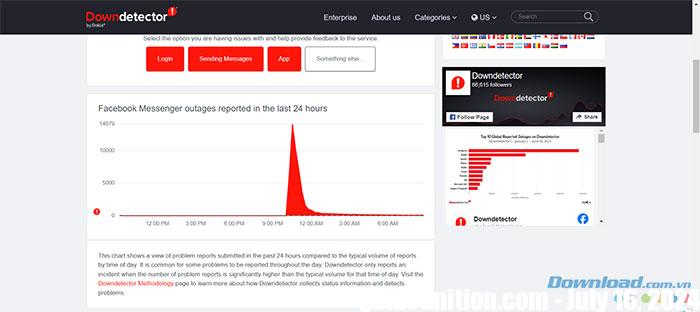The Messenger application is an important part of Facebook’s social network family. In addition to the usual messaging features, the app also allows you to make voice and video calls, share stories, connect with businesses, and more. However, users may not be able to do any of those operations if Facebook Messenger does not allow logging into their account in the first place.
When Facebook Messenger can’t log init may show errors like ‘The request could not be completed. Please try again later’ or ‘An unexpected error occurred. Please try logging in again’. If you are encountering a similar error, please continue reading the article and find out what to do How to fix Facebook Messenger error of not being able to log inhelps people keep chatting on this app.
Download Facebook Messenger for Android Download Facebook Messenger for iOS
Quit the application and relaunch it
Sometimes, temporary glitches with the Messenger app can lead to login errors and performance issues. Users can resolve such issues in most cases by closing the Messenger app and reopening it. This will terminate all application related processes and give a fresh start.
If you’re using Messenger on iPhone, please Swipe up from the bottom of the screen (or press the home button twice) to display the app switcher. Afterward, Swipe up on the app Messenger to close it.
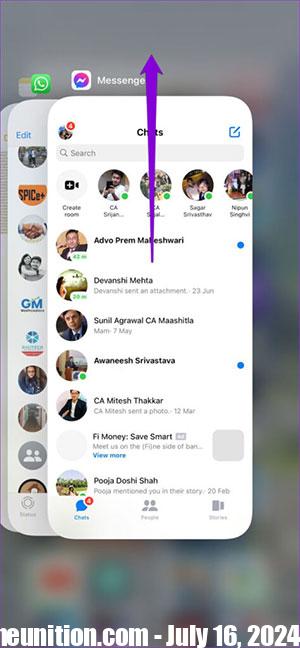
To close an app on Android, do this Press and hold the Facebook Messenger app icon and click information icon from the menu that appears. On the app information page, tap an option Force stop.
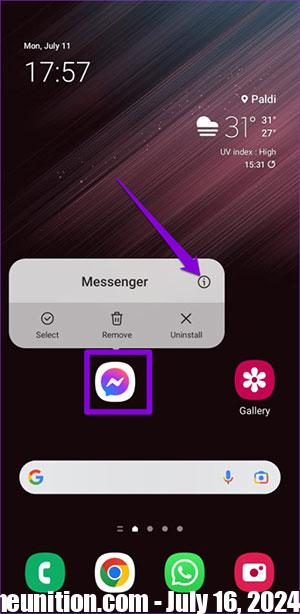
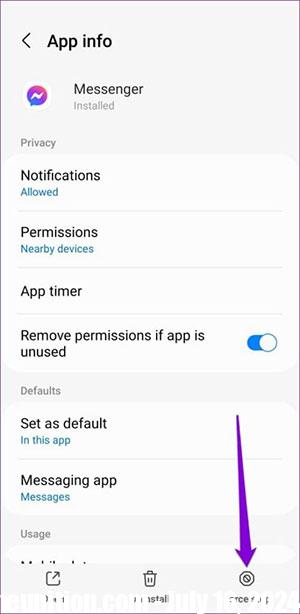
Restart Messenger and see if everyone can sign in to their accounts.
Update the Messenger app
Messenger may not allow login or activity if the user is using an outdated version of the app. To avoid this, Facebook recommends that users use the most updated version of the Messenger app.
To check for Messenger app updates, go to the Play Store or App Store on your phone and search for the app. After the update, Messenger can let people sign in to their accounts.
Clear cache (Android)
Outdated or corrupted app caches can disrupt app performance on Android and cause crashes. Clearing existing app cache is an effective way to solve such problems. To clear the Messenger app cache on Android, follow these steps.
Step 1: Long press the application icon Messenger and tap the icon i from the menu that appears.
Step 2: Go Memory and click on options Clear cache in the lower right corner.
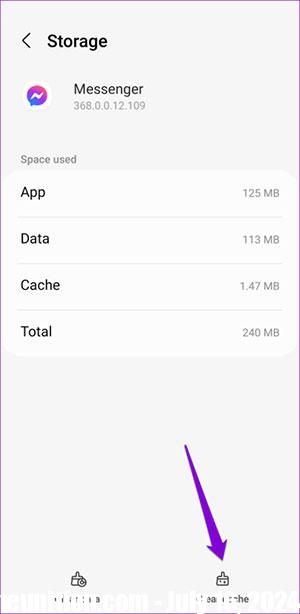

Check Messenger server status
Messenger, like any other service, is susceptible to server outages. To check server status, people can visit a website like Downdetector. It will also indicate whether the problem is limited to a specific area. If the server is down, there’s nothing people can do but wait for Messenger to fix the problem.