Zalo is a free messaging, calling and video calling application via the Internet, with many convenient communication functions, meeting all user needs. Zalo continuously improves and develops many useful features, of which voice text input is used by many people the most.
Zalo will recognize the voice, then automatically convert that voice into text and display it right on the text message input box. With this feature, people will not need to waste time manually entering messages on the application. In addition, converting voice into text messages on Zalo is especially useful when users do not have their hands free but still need to contact someone, or when the conversation is so long that manually entering a message can cause trouble. waste time.
In this article, let’s find out How to enter text by voice on Zalohelping users easily convert their voice into text messages immediately without the time and effort of manually entering them.
Download Zalo for Android Download Zalo for iOS
How to enter text by voice on Zalo
Quick start Guide
Open the Zalo application on your phone > Open a chatn want to send a message > click microphone icon > on Convert voice to text > hold down the button micro and start speaking the message content > check the text content again > click send icon to send text messages.
Detailed instructions
Step 1: Open the Zalo application on your phone and navigate to conversation that people want to send text messages from voice.
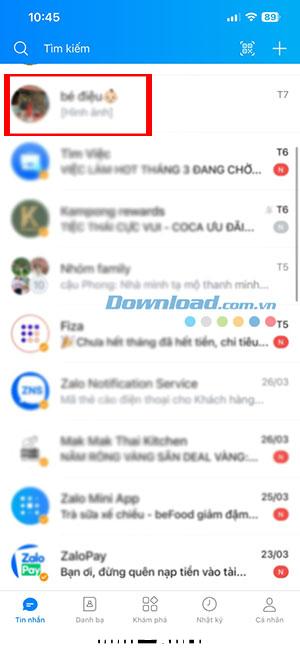
Step 2: At the chat interface, Tap the microphone icon next to the text message input box.
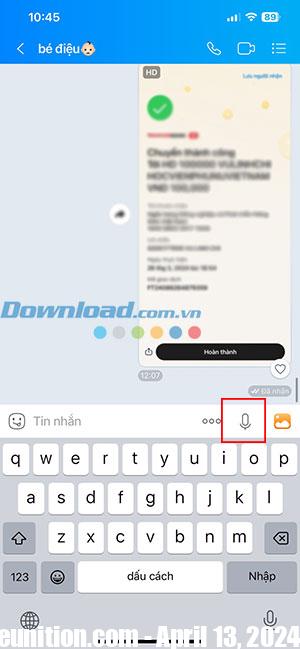
Step 3: Touch the toggle switch to turn on Speech to Text.
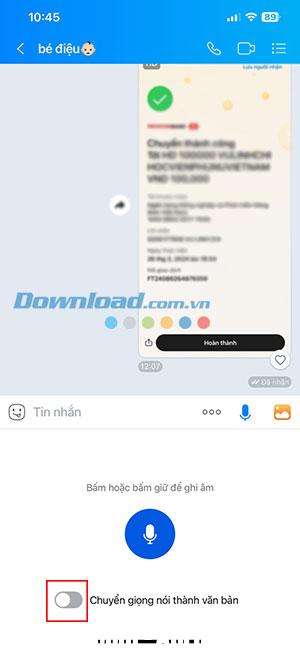
Step 4: Press and hold blue microphone icon and start recording voice so that Zalo will automatically convert it into text. Everyone can too Press the microphone button once to activate hands-free recording mode. Touch again again to stop voice recording.
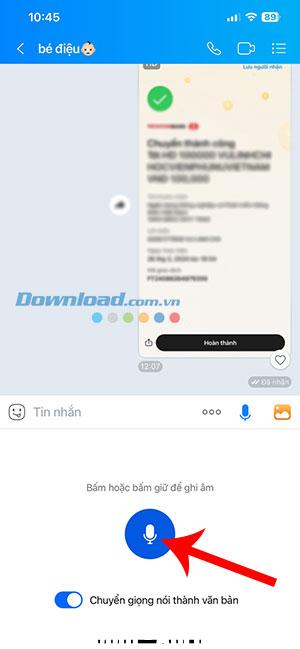
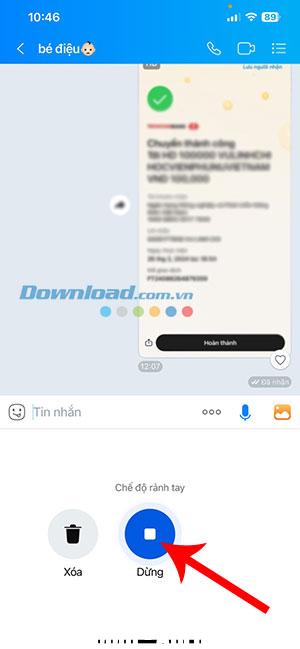
Step 5: Recheck the text message content after it is converted from voice, can make manual edits if necessary. Finally, click send icon to complete sending the text message converted from the user’s voice.
