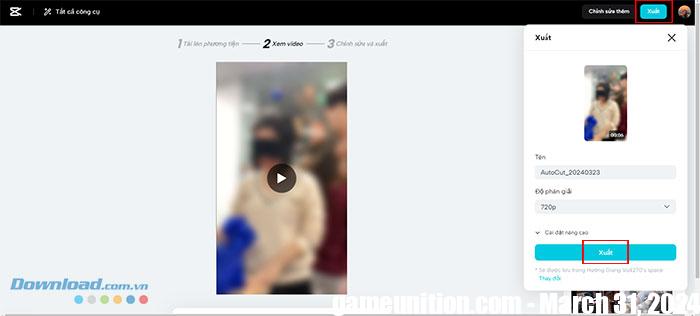AutoCut by CapCut is a convenient tool that simplifies the video editing process. AutoCut’s key and key features streamline the editing process, making it easy for creators to access and implement. It is designed to recognize elements in videos, such as pauses, to create a smooth and engaging viewing experience. In this article, let’s find out How to create beautiful and attractive videos with AutoCut on CapCut with just a few very simple steps.
Download CapCut for Android Download CapCut for iOS
Features of AutoCut on CapCut
Automatically cut silence: Automatic video trimming intelligently detects and removes lengthy pauses, enhancing the overall content flow.
Subtitles and automatic translation: Automatically generates subtitles, making videos more accessible and appealing to a wider audience. Additionally, it simplifies translation into many languages.
Smart background music: Video cutting automatically selects appropriate background music and seamlessly syncs with the video, enriching the viewing experience.
Reduce sound automatically: Automatically adjusts audio levels, ensuring that background music remains subtle during dialogue and becomes more prominent during silent segments.
Storyboard-based editing: Automatically generates transcribed storyboards based on spoken video content, simplifying the editing process without requiring complex timelines or keyframes.
How to create videos with AutoCut on CapCut
On CapCut for phones
Step 1: Open the CapCut application and access the tab Edit. Then choose AutoCut.

Step 2: Choose Select one or more images and videos want to create a new video using AutoCut and press the button Next.

Step 3: Take a look at the effects that CapCut offers, then Touch to select an effect Like it and apply it to your video.
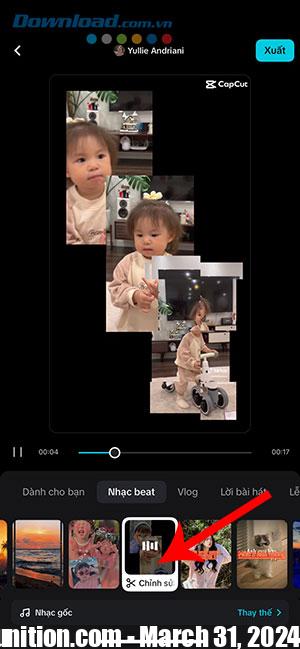
Click Edit below effects to further customize your uploaded videos and images. For more editing options, tap Edit more.


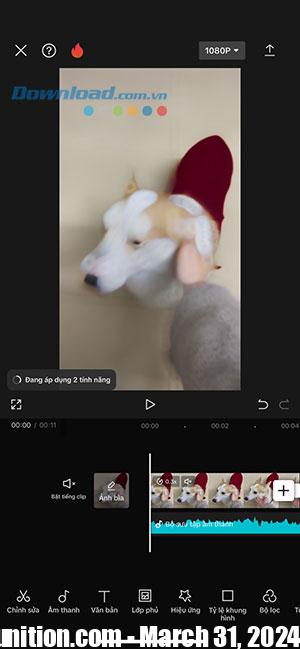
Everyone can change the background music by clicking Replace to Choose another background music or Audio upload available on your device.


Step 4: After you have finished editing the video, press the button Export in the top right corner, select Save to device (with CapCut watermark) or Saved and shared to TikTok (no CapCut watermark).

On CapCut online
Step 1: Access CapCut online and select AutoCut or click on the link https://www.capcut.com/vi-vn/tools/auto-video-editor. Click Upload media files or Drag and drop your files here to proceed with uploading the image or video you want to edit.
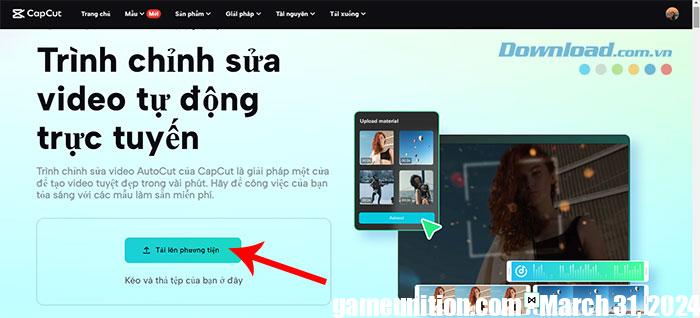
After completing uploading all the files you want to edit, press the button Create.
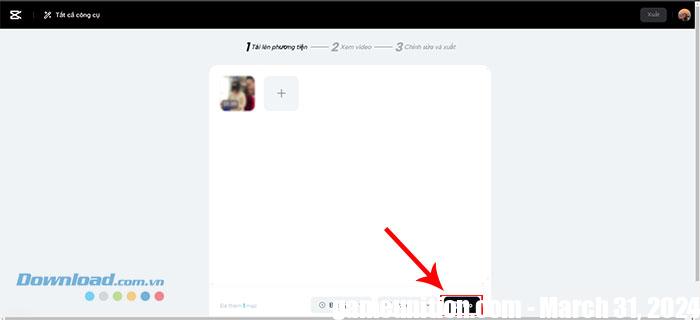
Click Allow to agree to allow CapCut to suggest templates suitable for the editing project in progress.
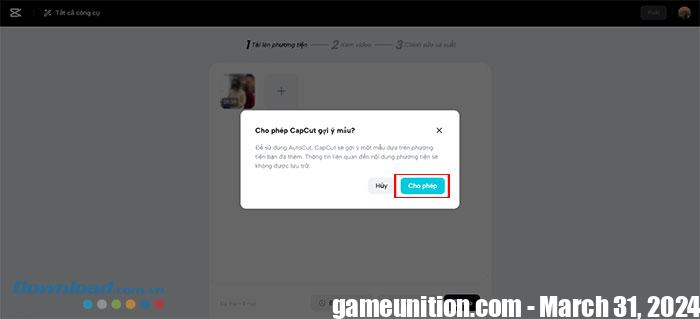
Step 2: Choose a template favorite, then CapCut’s automatic video creator will quickly execute your project.
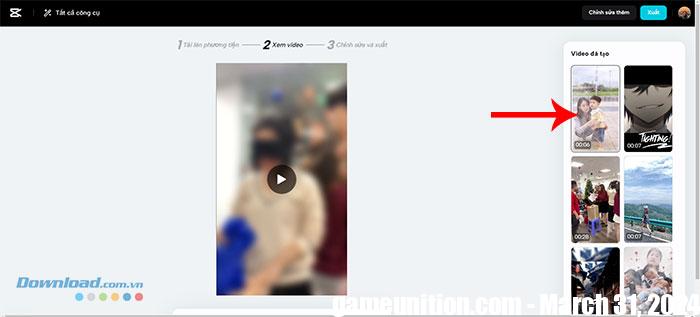
Step 3: Make edits or add additional effects by tapping Edit more. Here, users will get different tools to modify video clips, some AI-powered tools such as voice-to-text conversion and video background removal,…
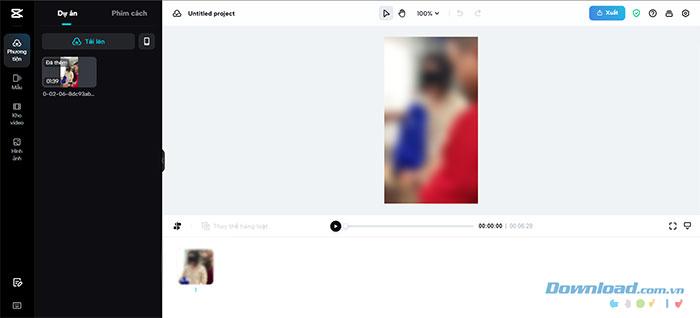
Step 4: Once you’re satisfied with your video editing project, press the button Export to save the video to CapCut’s cloud storage.