Shopee Video is a new feature of the online shopping application Shopee, where users can create and watch short videos (less than 60 seconds). This feature is both entertaining and helps sellers introduce their products more vividly, intuitively and realistically to buyers.
Meanwhile, buyers can also observe products more realistically, comment, like, and even buy products directly attached to videos by the seller.
How to watch videos on Shopee Video
First, open the Shopee app, go to the Video Section at the bottom of the screen. At this time, the Shopee Video interface will appear. Here you will see there are 2 parts:
- (1) Following: Watch videos of the shops you are following.
- (2) Trending: The video is being viewed by many people.


Similar to many other platforms, users will also swipe up and down to continue watching or rewatch the video, touch the screen to pause and touch again to continue watching.
When watching a video, you can do some interactions such as following the creator (3), liking (4), commenting (5), sharing the video (6), going to the audio page to see the audio used. used in videos.
How to create and post videos on Shopee Video
Click on the camera icon in the upper left corner of the Shopee Video interface. You will be taken to a page to create a new video.
Here, users can press the record button to start recording video directly, or upload the video to an existing video from the library. After that, you can add music (1), add effects (2), adjust the speed of the video (3), beautify (4), apply filters (5), crop, dub,…


After completing the video content, you choose Next. On this page, users will add a description to the video, add hashtags for easier searching, adjust some related settings and save the draft to the device. You can add products to your video so buyers can easily buy (up to 6 products).
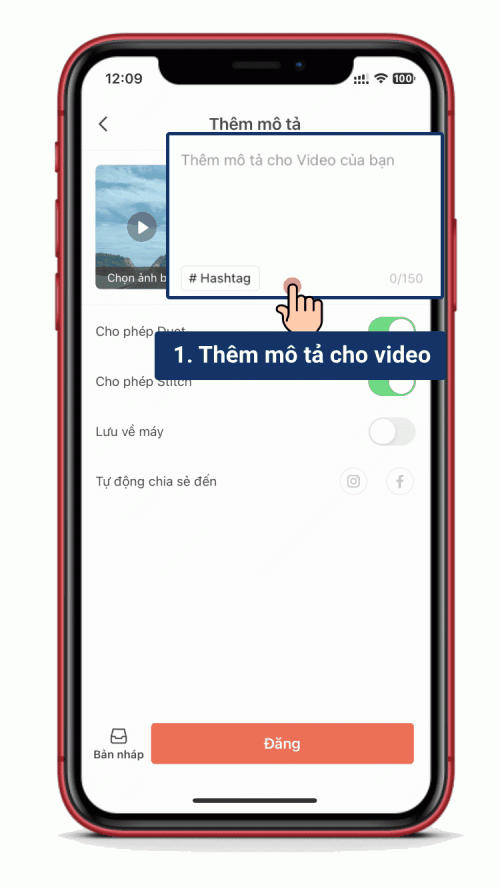
When attaching products, sellers can also add vouchers to their videos, including Shop Vouchers (applies to all store products) or Product Vouchers (applies to specific products only).
