Threads is a new app released from Instagram that allows users to post Twitter-like topics and chat with each other in it. As with many other social media platforms, users may experience some login issues when using the Threads app. In this article, let’s learn about the most common reasons why people can’t sign in to the Threads app and effective ways to fix this problem.
Download Threads for Android Download Threads for iOS
Cause of Threads login error
Not being able to log in to Threads can be due to many reasons, ranging from internet connection problems to system errors of this social network. The most common reasons why Threads users cannot log in are:
- Internet is unstable or not working properly.
- There was a technical issue within the Threads app itself.
- Threads has not been updated to the latest version.
- The Threads server encountered a problem.
- The Threads app has stored too much cache on the device.
How to fix Threads error of not being able to log in
Check Threads server status
Users will not be able to access the Threads app if the server is unavailable due to outage or scheduled maintenance. Threads cannot function unless they have a consistent connection to the server, causing crashes and not allowing users to log in to the platform. Everyone can check the Threads server status on the Downdetector page.
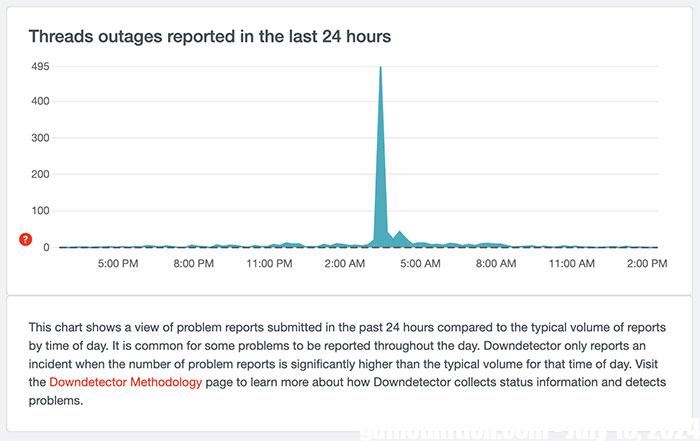
Check your Internet connection
Threads requires a stable Internet connection to function properly on the device, so if users cannot get an Internet connection, they may not be able to sign in to Threads.
Check if WiFi or mobile data is turned on. Also, make sure that airplane mode is turned off. If your device is connecting using WiFi, switch to a data connection.
Update Threads to the latest version
Check if the Threads application you are using is on the latest version. Threads, part of Instagram, continuously releases app upgrades that improve app functionality by eliminating bugs. Users can update the Threads app simply by visiting the Play Store or App Store and updating from there.
Delete and reinstall the Threads app
People can uninstall Threads and then reinstall it to see if it resolves the issue of not being able to log into Threads. If there are technical issues with the app itself, deleting and reinstalling the app will resolve most problems. Users can uninstall the theme by holding down the app and then selecting the uninstall option. You can then download Threads from the Play Store or App Store.
