PDF is one of the most popular document formats due to its compatibility with many devices and software, ensuring the content in the file is intact. However, it is also the most difficult file format because the content of the document cannot be arbitrarily changed.
Knowing how to edit PDF files on Windows is easy once everyone knows which application to use. Whether changing the text or adding captions and comments, read on to find out Ways to edit PDF on Windows Extremely simple with available software.
Edit PDF files with Microsoft Word
One of the easiest ways to edit PDF is to use Microsoft Word. This will convert the PDF file into a Word document, allowing people to edit freely. However, users cannot edit PDF files without a Microsoft 365 subscription or without purchasing a product key.
To edit a PDF file in Word, open the application, click Open in the left menu and find the PDF file you want to edit.
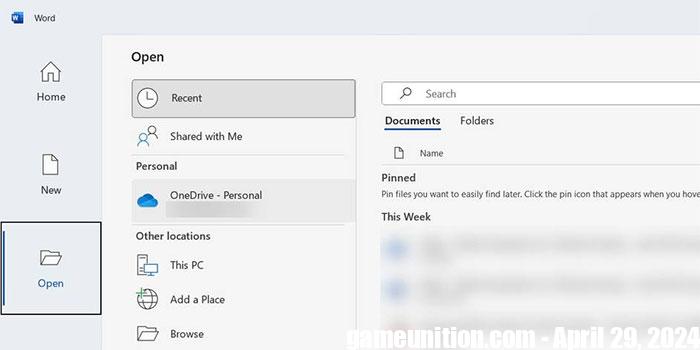
People will then see a prompt telling them that Word wants to convert the PDF file into an editable document. Press OK to start editing PDF.
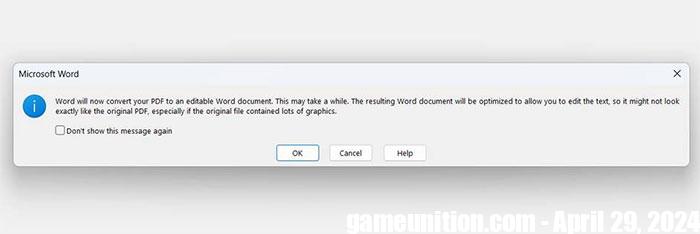
Once done, click File > Save or press Ctrl + S to save the PDF file. Remember that it was converted to a Word document, which means Word will try to save it as that document. So, in the Save As window, click on the drop-down menu of Save as type and choose PDF.
Now the user can click Save to save the edited document as PDF.
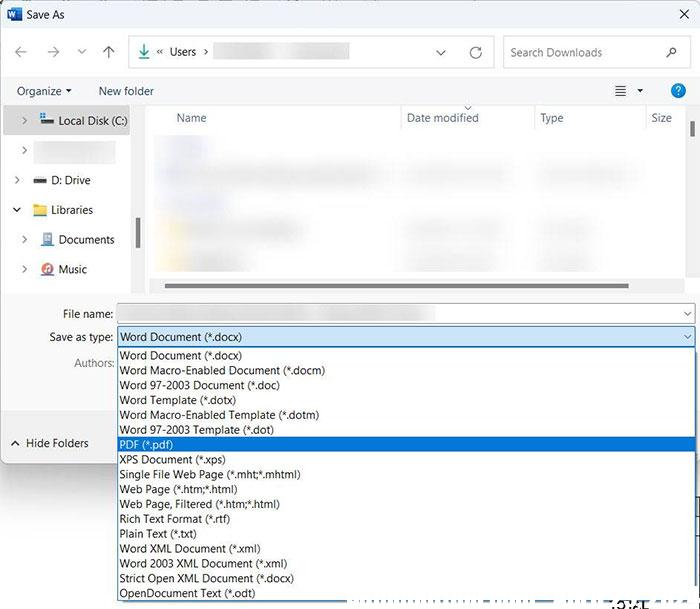
Edit PDF files with Microsoft Edge
People can also edit PDF files in Microsoft Edge. However, unlike Word, where anyone can edit almost every aspect, users are limited to things like adding text, highlighting text, commenting, and annotations on PDF files.
To get started, import your PDF into Edge by launching the browser, then Drag and drop PDF files go there. After opening a file, people can use the tools on the left side of the top menu to draw or add text.
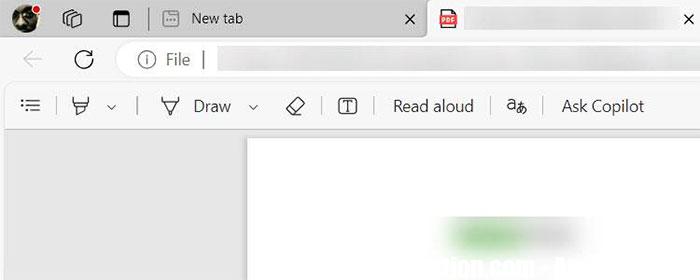
Users can also select text and choose to add comments to it or highlight it with color. Once completed, press Ctrl + S or click Save (floppy disk icon) on the left side of the top menu to save the edited PDF.
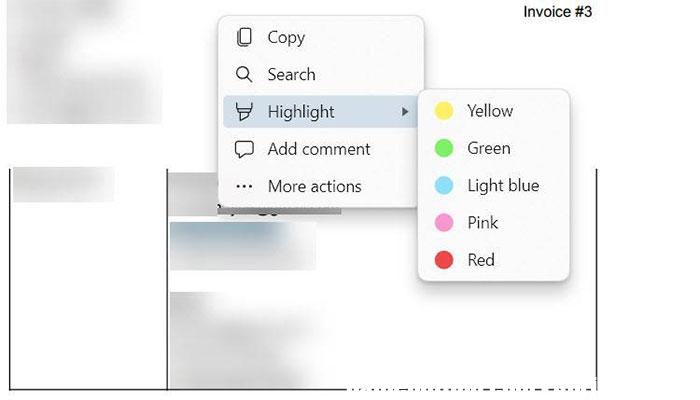
People can also edit a PDF file in Firefox by dragging and dropping it into the browser, making edits, and saving the edited version. If you are using Chrome, users will need to use the Adobe Acrobat browser extension. However, Edge is the easiest way to edit PDF files because it comes pre-installed with Windows.
