Since its inception, Spotify has gained and lost many features. And while users may miss out on some features Spotify no longer offers, there are still many hidden Spotify features people may not have heard of. In this article, let’s learn about the TOP most interesting hidden features of Spotify that users should use to improve their music listening experience.
Download Spotify for Android Download Spotify for iOS
TOP of Spotify’s most interesting hidden features
Enable Smart Shuffle on Spotify playlists
Everyone knows it’s possible to shuffle playlists on Spotify, but it’s even possible to add additional songs using Smart Shuffle. This feature allows Spotify to play additional songs it believes are suitable for playlists, providing an easy way to discover new music.
On desktop, just click the button Shuffle and everyone will be given the option to upgrade Smart Shuffle. Select that option and Spotify will add song suggestions to the playlist’s queue.
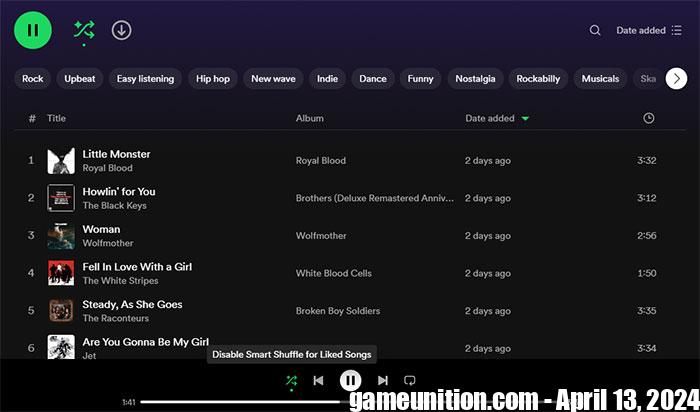
On mobile, just click Shuffle button twice. The first activates the standard shuffle function, while the second activates the Smart Shuffle function. Everyone will know it worked when they get a pop-up notification and the icon will change.

Use a timer on Spotify
If you want to fall asleep while listening to music or podcasts, you can set Spotify to stop playing after a specific amount of time. Spotify’s Sleep Timer is available for Android and iOS, and people can set the timer for a minimum of 5 minutes and a maximum of 1 hour.

How to set up a sleep timer on Spotify:
- Go to the song, podcast or audiobook currently playing and tap Stopwatch icon at the bottom right of the screen.
- Menu Sleep timer will pop up to Select the desired time set auto stop.
- Choose a time Spotify will stop playing.
- If people are listening to a podcast and the time progresses, they’ll see the option to stop at the end of the episode.
Change playlist cover art
By default, Spotify creates playlist covers using album art from songs added to that playlist. However, users can easily customize the cover to whatever they want. For best results, users should use images that are 300×300 pixels.

People can change the cover of one of their playlists on desktop or mobile. To change the desktop playlist image, please Choose one of the playlists and Hover over the cover photo. Click Select photo and set a new cover photo.
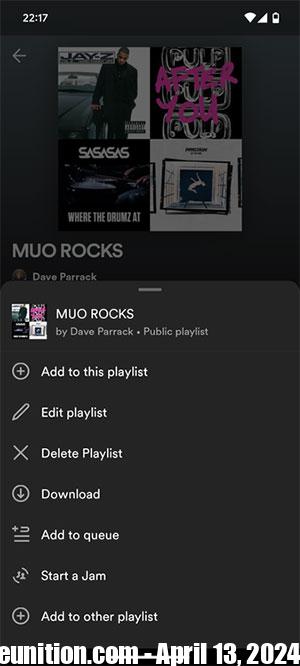
To change the playlist image on mobile, select one of the playlists and click the three vertical dots to open the menu. Click Edit playliststhen select Change image. Photos can be taken newly or selected from the device’s photo library.
