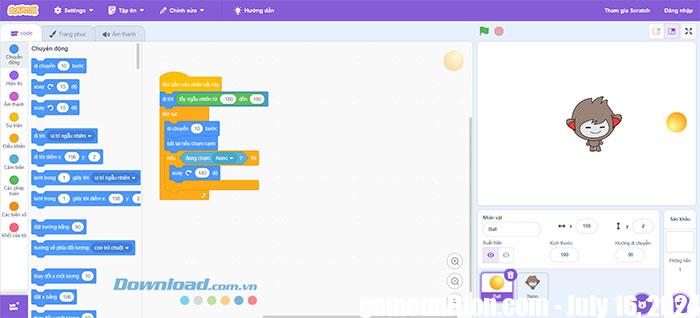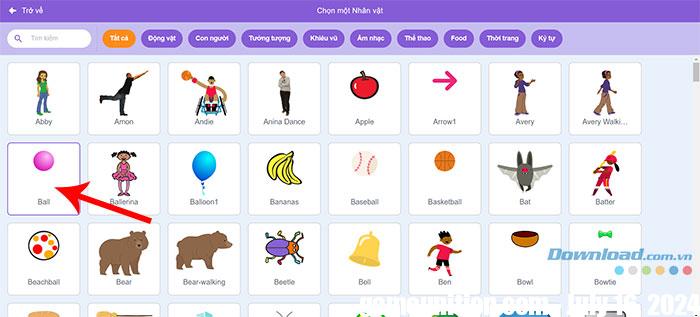Create an engaging game using Scratch starting with everyone’s favorite object: a ball. Whether on the beach or tennis court, in real life or the virtual world, throwing, catching, blocking or rolling this round object is fun. That’s why this article will guide you How to create an easy Ball Bounce game with Scratch.
How to create a bouncing ball game Ball Bounce in Scratch
Visit Scratch
Anyone can create a Ball Bounce game without needing a Scratch account. Just click the tab Start creating at the top of the home page and within seconds, people will be navigated to the programming interface.
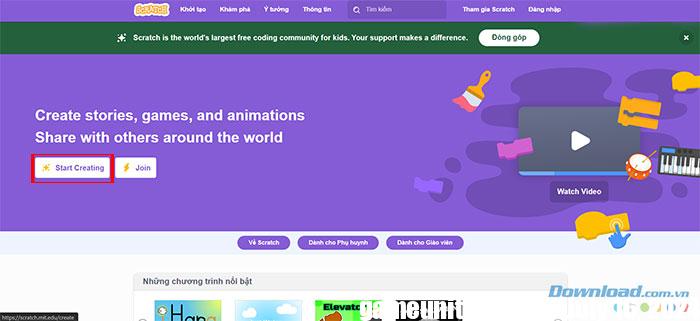
Removed the default character and replaced it with a ball
In this project, you won’t be using the default Sprite, so let’s click trash icon to the right of the Sprite and below the canvas to remove the cat.
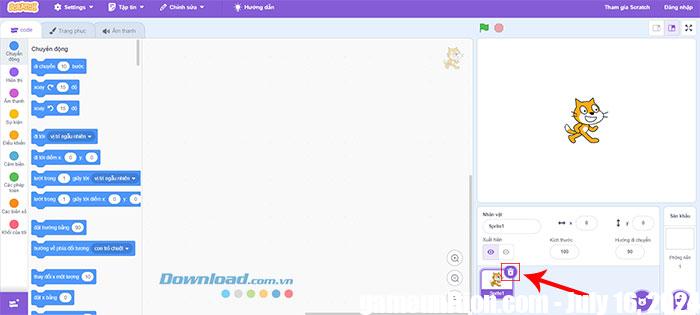
Next, click cat icon to Select a character, then select the first Ball.
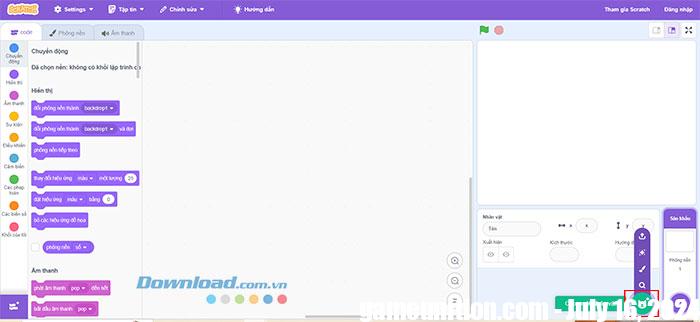
Make the ball bounce
Like most games, there are many ways for the ball to bounce, such as being dropped on the ground, thrown against a wall, hit with a racket, kicked, etc. However, one question remains: at what point? During the game, people want to see their ball bounce?
Same applies here using When clicking on this character let the event happen and will then find the furthest point to the right/left, on the screen and make the ball move back and forth to depict the bounce:
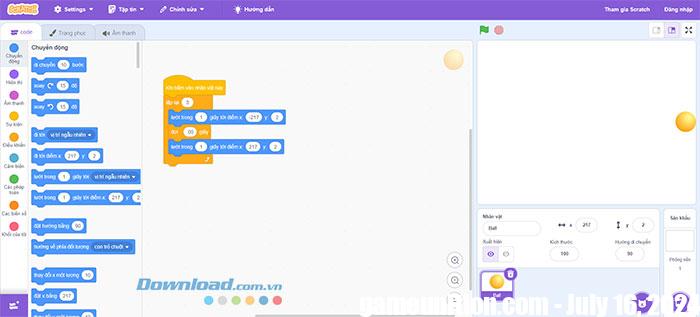
And just like that, the ball comes to life a little more. All that’s left to do is explore some more ways that people can program their balls to bounce.
How to make a ball bounce randomly in Scratch
Make the ball bounce off all four sides
What if everyone wanted to see their ball bounce off all the edges of the stage? Luckily, Scratch provides an easy solution to that problem, so all that’s left to do is apply the logic. For example, Scratch already has a block that can be used to make it bounce, that is, bounce back if it hits an edge.
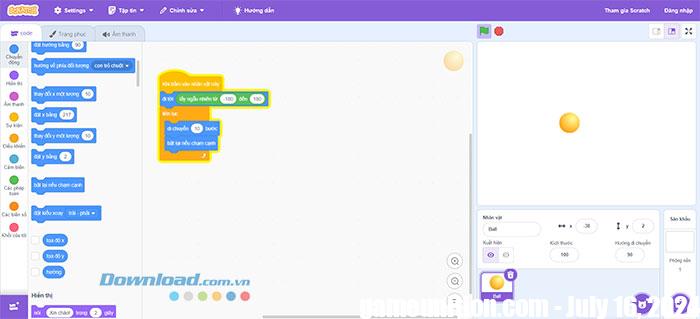
Make the ball bounce off another Sprite
What if there is another Sprite in the same game and the expectation is that the ball will also bounce off that Sprite to make the game more realistic? This can also be easily done. Take Nano, a dummy without any functions, to use as a stepping stone and proceed to program the blocks as follows: