Wattpad is a website for reading and publishing original novels, which has become the world’s most loved e-storybook platform, connecting a community of tens of millions of readers and writers globally.
Its most popular genres are romance, teen fiction, and fan fiction. Some works posted on Wattpad have been very successful and have been adapted into television series, such as the series After and The Kissing Booth.
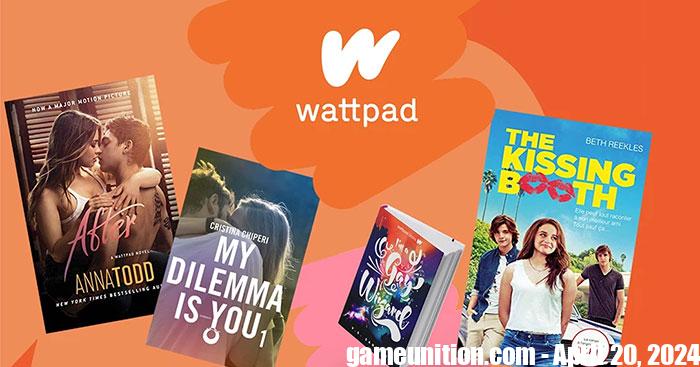
In this article, let’s find out How to use Wattpad to read storybooks for freebasic Wattpad operations to navigate within the application, helping to enhance the user’s reading experience.
Basic operations using Wattpad
First, refer to How to read e-books for free with Wattpad and find something you want to read when you first use this application.
Once you’ve found what you want to read, it’s time to start exploring the work of your choice. Wattpad works a little differently than other e-readers, so let’s explore the navigation in this app.
How to read Ebooks on Wattpad
When choosing a book, tap the button Read to start reading. Now people will see the beginning of the book and can read more by scrolling down. Each book is divided into chapters, users can see how much they have read in the current section by looking at the scroll bar on the right.
When you reach the end of the chapter, scroll one more time to see the ad. These ads make many people mistakenly think they have finished reading the book, but don’t worry. Just scroll past the ads like browsing a page and the next chapter will begin.
How to move between chapters
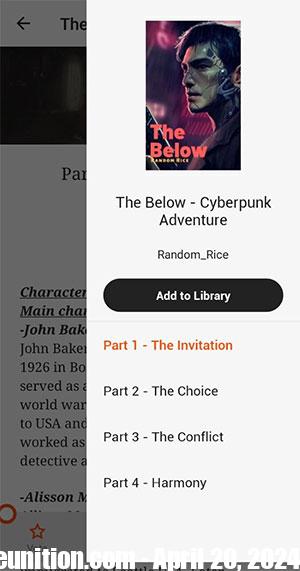
If you want to skip between different chapters, you can do so by touch the screen. This will display the top and bottom toolbars, hidden while reading is in progress. Now, tap the three bars on the top right, then select the chapter you want to go to from the chapter menu.
How to add books to library
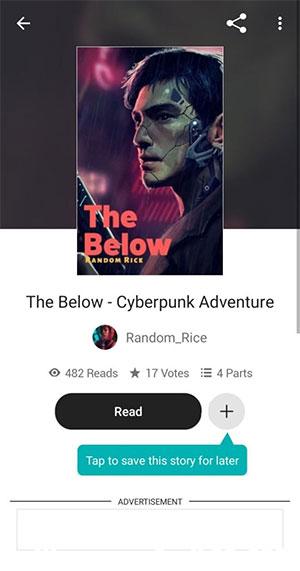
From this chapter menu, users can also press Add to library. This will add the current ebook to your digital library for easy access later. If you try to stop reading a book that’s not in your library, Wattpad will prompt you to add the book to your library. To review a book in the library, tap the three books icon at the bottom of the home page.
How to read and comment on Wattpad
While reading, the user may see a speech bubble in the right margin with a number in it. This means someone has commented on that section of the book, the number represents how many comments there are. Tap the speech bubble to see what people are saying about that part.
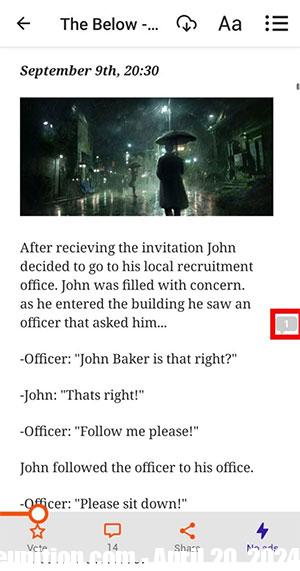
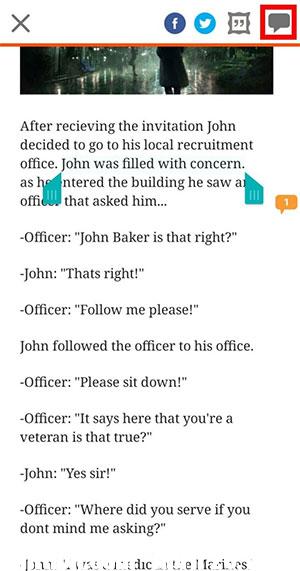
If you want to express your opinion, press and hold on the part you want to comment on, this will highlight the clicked sentence. Then, tap the speech bubble that appears in the upper right. Now users can type their comments and what you’re commenting on will show up at the top of the screen.
