During the process of playing the game Lien Quan Mobile, we often have to wait for our friends for a long time before they can form a team and participate in the match with us, because they are in the middle of playing another match. Because of this, to help you understand your friends’ fighting styles, this game now also allows players to Watch your friends’ matches Easily.
Download Garena Lien Quan Mobile for Android Download Garena Lien Quan Mobile for iOS
Garena Lien Quan Mobile is a top-notch strategy game, fighting generals, where players need to destroy their opponent’s main house to win, along with a diverse system of generals, divided into main attributes such as magic. monk, gunner, fighter, tank, support and assassin. Today, Download.com.vn will introduce the article to everyone Instructions for watching your friends’ matches in Lien Quan Mobilewe invite you to consult.
Instructions for tracking your friends’ matches in Lien Quan Mobile
Step 1: First, we will Open and log in to Lien Quan Mobile game account on your phone. Afterward, Go to the team formation lobby of the game (can be ranked or regular).
Step 2: In any team settings section and title window, click eye icon next to the friend’s account where you want to watch the match.
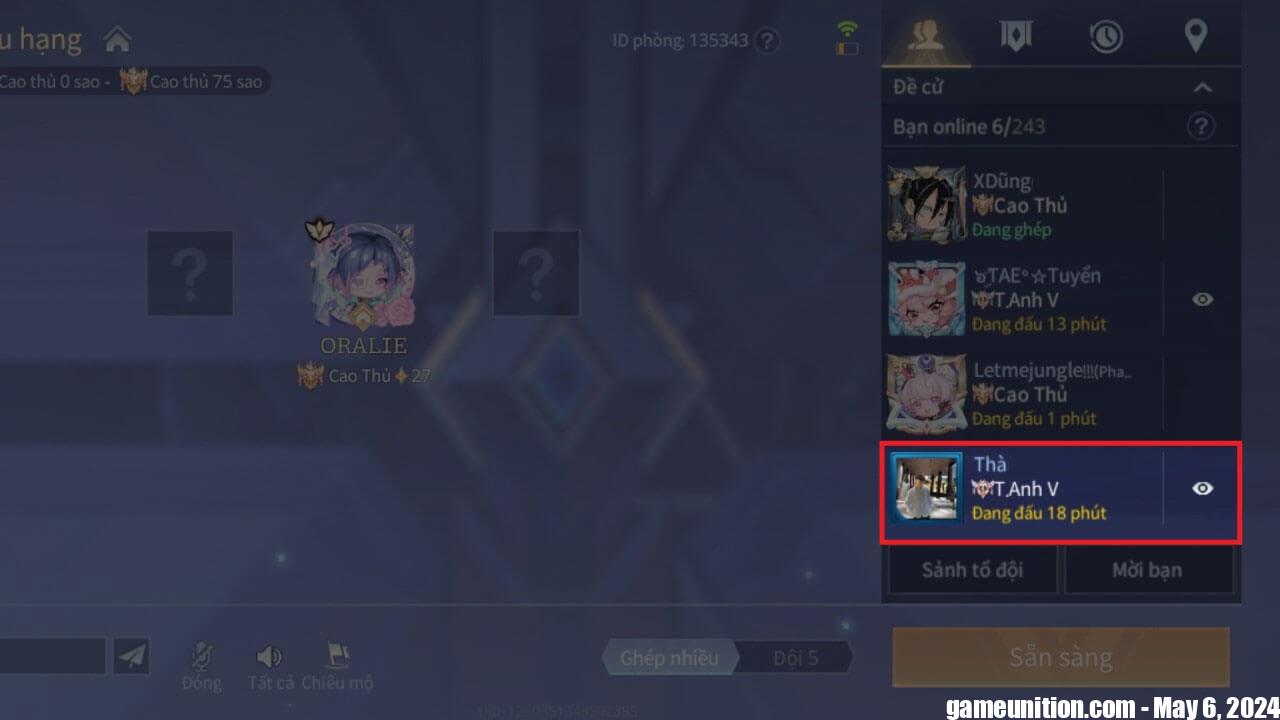
Step 3: After that, the player continues to click on the item Watch the match.
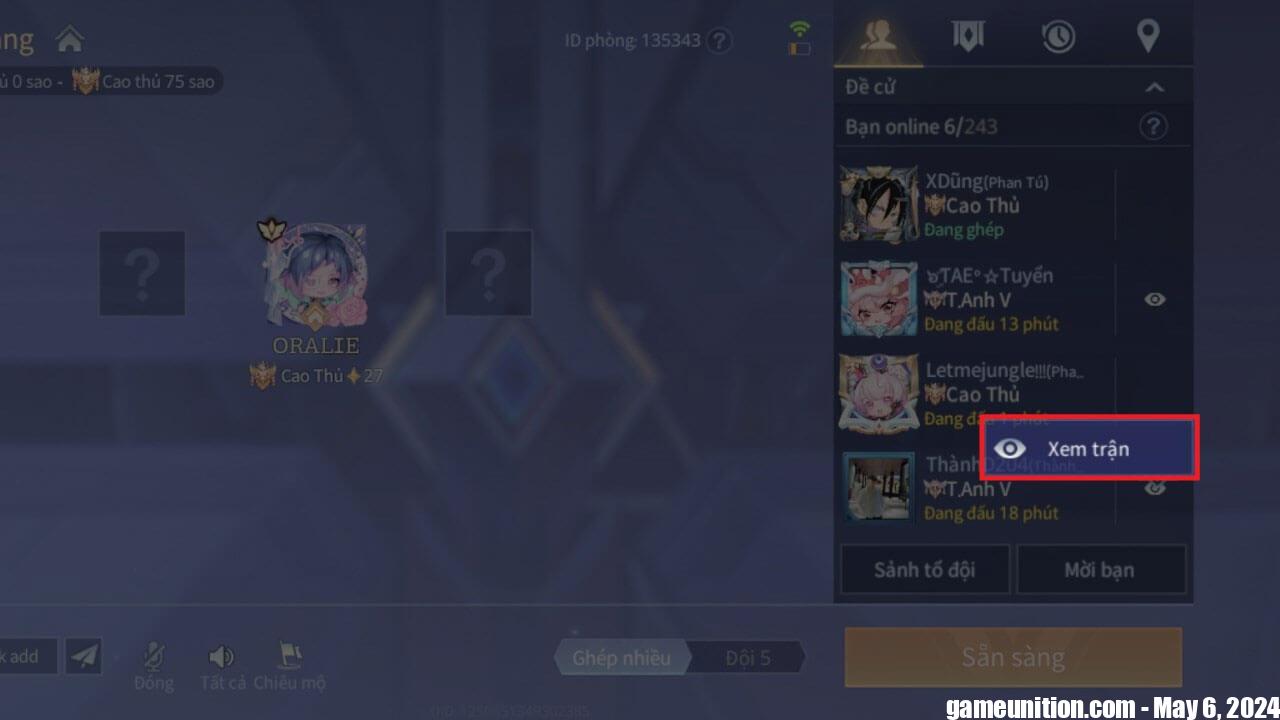
Step 4: At this time, the phone screen displays the window “Where do you want to see?”, tap the button Start again or Watch the match.
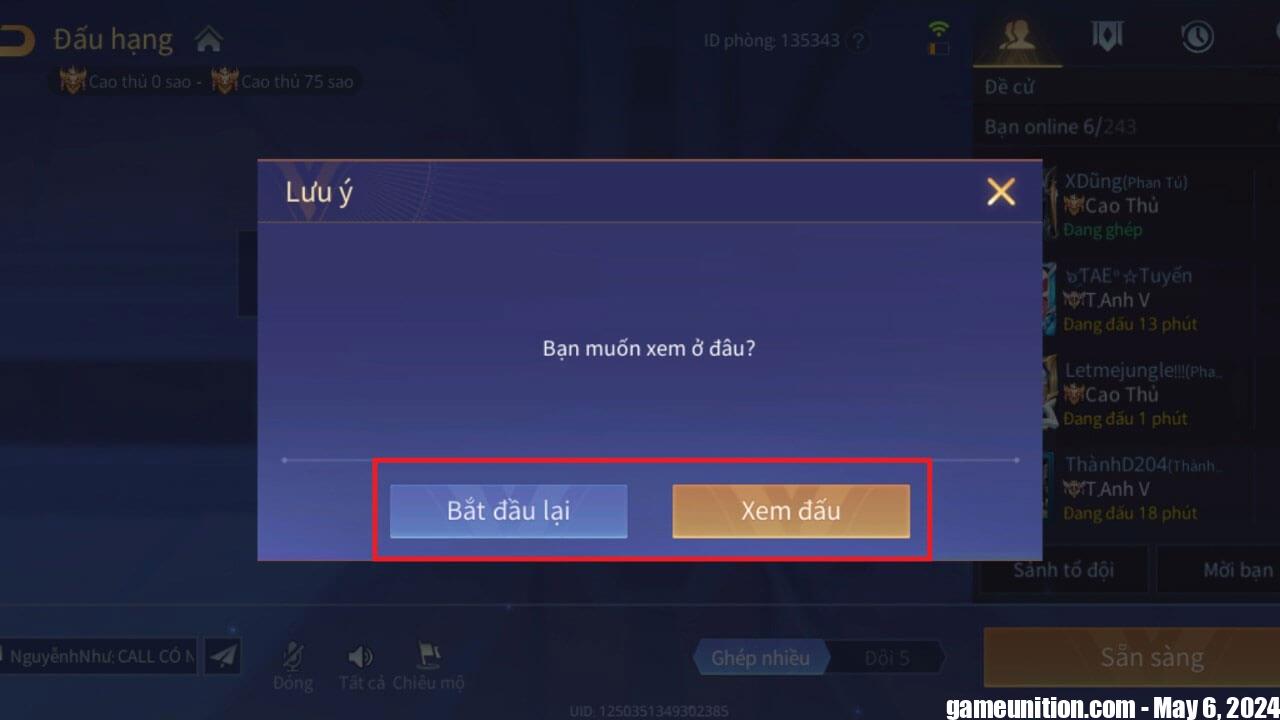
Note:
- Watch the match: This is a live view at the most recent time, but there will still be a delay of 1-2 minutes.
- Start again: Players will watch from the start of the match.
Step 5: Wait a moment, the system will finish downloading match data. After that, gamers can choose from 3 different viewing angles or adjust the match speed.

Step 6: Click Exit icon in the upper right corner of the screen, to leave the match you are watching.

Step 7: Finally, the window says “Confirm exit” appears on the screen, press the button OK.
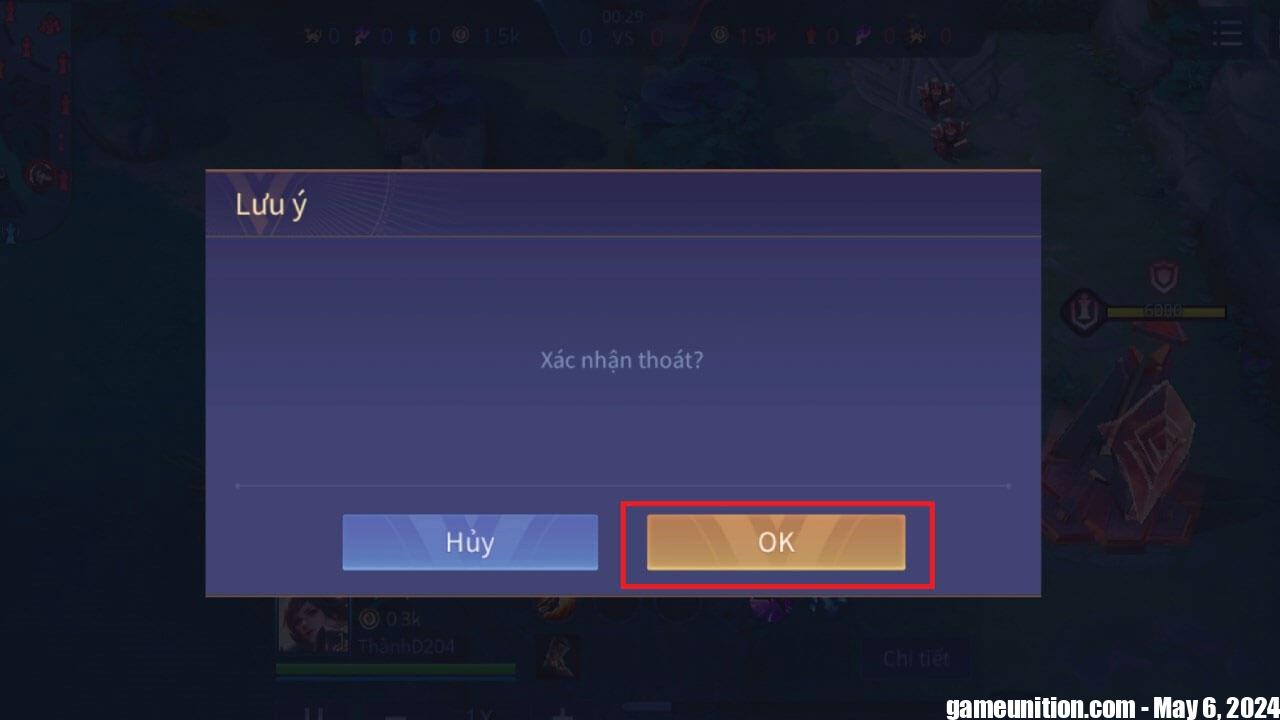
Wishing you success!
