Although the modern gaming industry offers dozens of third-party services for chatting between players, voice chat during gameplay is still a benefit, and Diablo IV boasts this functionality. As the first game in the series to offer players this feature, Diablo 4 does everything it can to make using voice chat as easy as possible.
After all, convenient communication to coordinate action in battle is exactly what is required from this in-game feature. Everyone can easily choose a voice channel or turn on silent mode with the following voice chat instructions in Diablo 4.
How to use voice chat in Diablo 4
First of all, to use the voice chat feature in Diablo 4, players must join 1 of 3 voice channels: None, Party and Clan, in two ways:
- The first way is to join the group, select the menu tab Social and click the button Voice Chat.
- The second way is to go to the menu Clan and click Voice in the lower left corner of the screen.
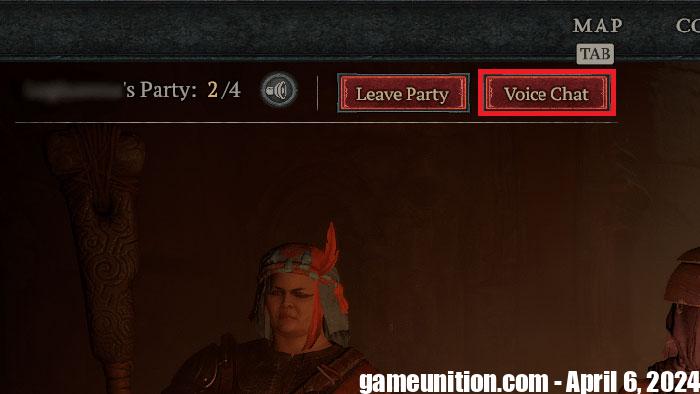
Either way, everyone will find themselves in the same voice chat channel menu. As the name suggests, optional None activates silent mode, where players cannot speak or hear what others are saying. Channel Party allows players to communicate with their party members. And according to the same principle, channel Clan Allows talking to clan members, but there is a restriction. Clan leaders can block this feature for newbies or specific clan members, so keep this in mind and don’t panic if this happens.

Now that everyone has chosen their channel, the next step is their preferred voice chat mode. To do this, open Options and go to tab Sound. Next, find Voice Chat Mode and choose one of the options:
- Push-to-Talk: This option allows listening to all conversations in the selected channel, but in order for other players to hear themselves, the gamer must hold down the assigned key (it can be assigned in the Controls menu).
- Open Mic: This option will play the player’s voice whenever the microphone detects a sound wave.
Talking about tabs Sound, it’s worth noting that there are quite a few settings here that everyone should experiment with. For example, players can enable automatic connections to group chats, adjust the volume and focus of voice chats, etc.
That’s all there is to know about how to use voice chat in Diablo 4. Finally, it should be added that using a microphone is not a prerequisite for using this feature. People can activate any mode without it and listen to other players talk.
