Threads is Instagram’s text-based social network where communities come together to discuss everything from today’s hot topics to tomorrow’s trends. No matter what you’re interested in, you can follow and connect directly with your favorite creators, as well as others with similar interests, or build your own following. to share your ideas, perspectives and creativity with the world.
Users can now save individual posts in Threads to review later. They are saved in a dedicated folder, allowing users to review them easily without having to search. In this article, let’s learn how to save favorite Threads posts, helping people store interesting content to review later and unsave when not needed.
How to save posts on Threads
To save a post on Threads, just tap three dots in the upper right corner of the post want to save. This will bring up a menu that allows you to interact with the post and the poster in a variety of ways. People can Save, Hide posts or Mute, Block or Report the poster. In this case, select Save to save the article.
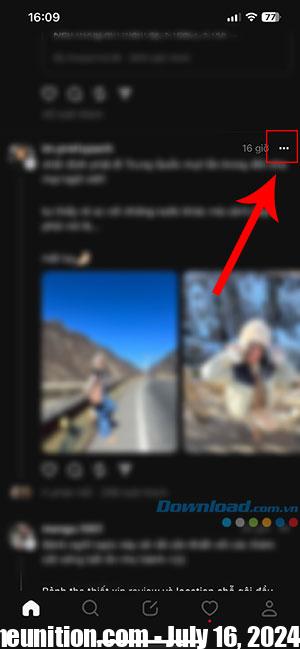
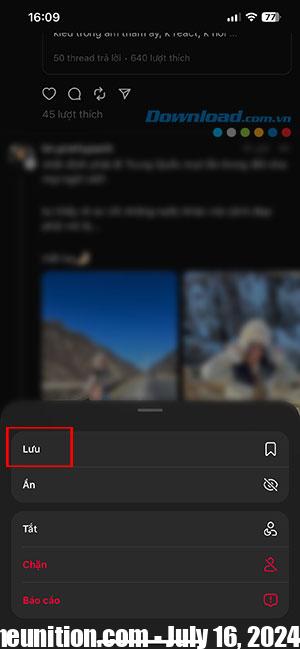
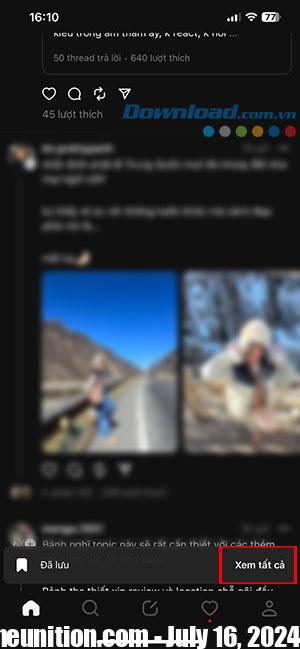
The post will then be saved to the folder Saved. A pop-up will appear indicating that people have saved the post and invited See all. If you tap it quickly before it disappears, the user will be taken straight to the Saved folder. Otherwise, people will have to navigate there manually.
How to view saved Threads posts
To view saved posts, visit Threads personal page and click two horizontal lines in the top right corner. This will take people to Settings. Select Saved to open your favorite Threads folder.

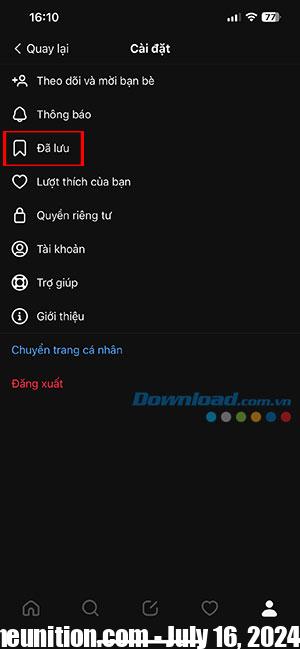
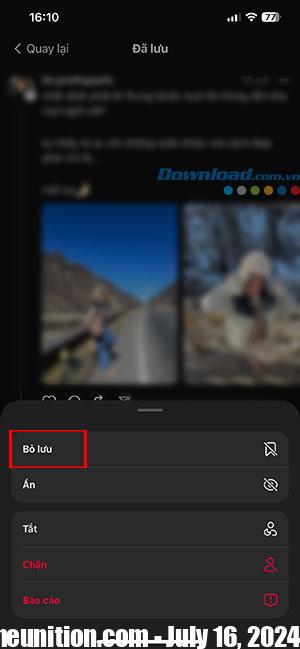
To delete or unsave a saved post, just tap three dots next to posts people have previously saved and select Unsave. The post will disappear from the Saved folder (after refreshing or reviewing), never to be seen again.
