Mods are user-created files that change Minecraft. These mods can add new blocks, items, mobs, etc. Minecraft Education Edition comes with several mods already built in, such as Morrowind Biome or NPC villages. However, players can also install their own mods if they want. This article will guide players on the fastest way to Download and install mods in Minecraft Education Edition on every device.
Instructions for installing mods in Minecraft Education Edition
1. Download the add-on
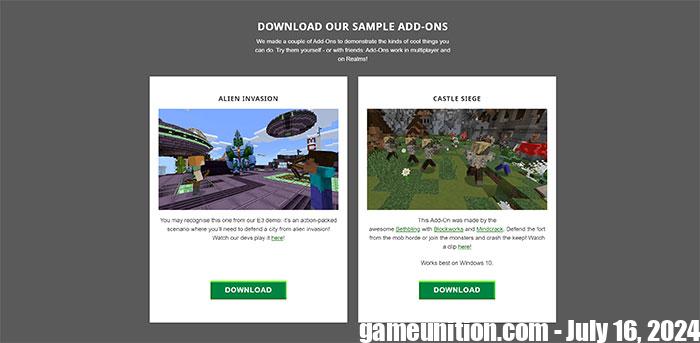
To get started, visit this link: https://www.minecraft.net/en-us/addons. This link offers various mods (specifically add-ons) for the game. Scroll down and click the button Download in any add-on you want to download, for example Alien Invasion or Castle Siege.
2. Include add-ons in Minecraft Education Edition
Once the download of the selected mod file is complete, switch to Minecraft Education Edition and press the button Play. Once you choose to start playing, a few buttons will pop up. Click Importthen proceed to upload the mod file you just downloaded.
On iPad, people may not see the button Importso when you download the file, connect it to Minecraft Education Edition from there.
3. Check active mods

Next, click View Worlds and a new world will be available in the player’s world list. Click Play to play and enjoy all the new add-ons the mod has to offer.
4. Add add-ons
If you can’t download the file from the link above, then visit https://mcpedl.com/ where a variety of other mods can be downloaded. Click on the mod you want to download and scroll to the bottom of the page to the download links.
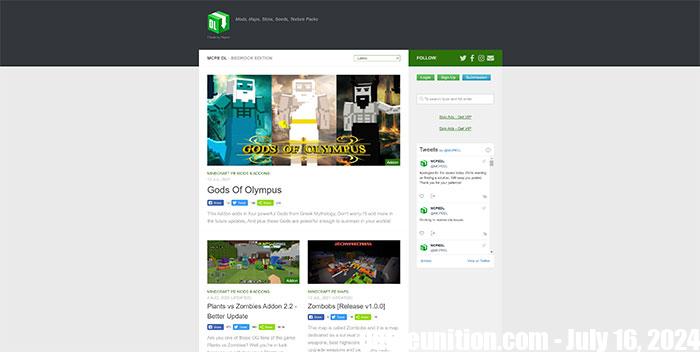
Note: Some of these links may not work and the mod may not be compatible with Minecraft Education Edition. Players can refer to the TOP coolest Minecraft Education Edition mods to find some useful add-ons for the game.
