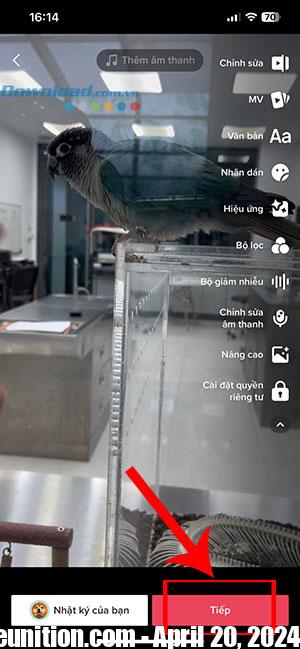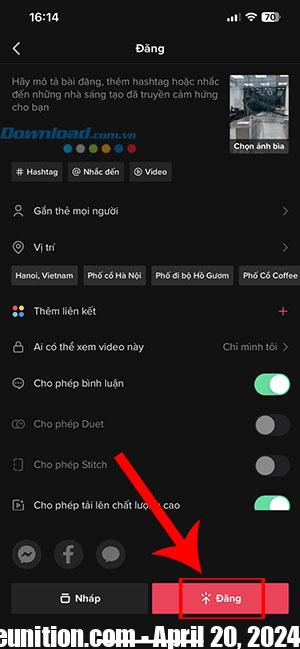An extremely funny dubbing trend that is hot on TikTok is Jessie’s voice. This is the loud voice of an extremely funny girl, very popular on TikTok videos. In this article, let’s find out how to do Jessie voice on TikTok to make everyone’s videos more interesting and funny, thereby becoming popular and reaching more viewers.
Download TikTok for Android Download TikTok for iOS
How to make Jessie’s voice on TikTok
Quick start Guide
Open TikTok > tap plus > add videos want to edit > select Audio editing > select voice effect Jessie > press the button Next > complete video information > press button Post.
Detailed instructions
Step 1: Open TikTok and tap plus to go to the new video creation page.

Step 2: Touch Upload and select the image or video whose voice you want to edit.
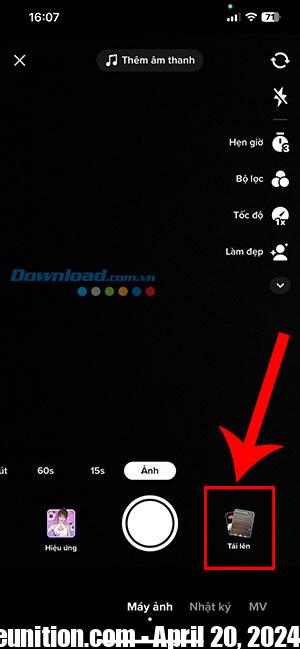
Step 3: After uploading the selected images and videos, tap arrow icon to expand the editing toolbar.

Step 4: In the toolbar that opens on the right side of the interface, tap Audio editing.
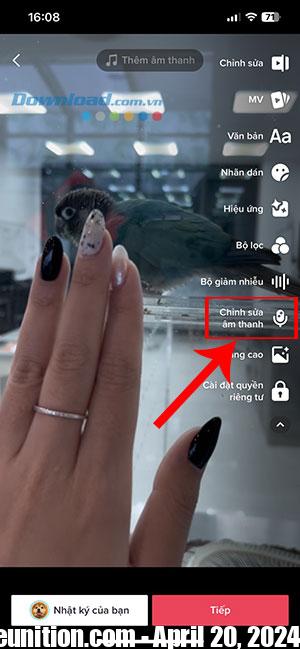
Step 5: This will open a list of TikTok’s available sound effects. Click on options Jessie effect to apply effects to the entire video. The effect will transform the original audio in the video.

People can also click Record to record more of yourself with voice effects. The original audio and recorded audio will play together.
To remove the original sound and keep only the recorded sound, users need to check the option Replace the original audio with an audio clip you recorded. With this action, the dubbing audio will have the effect applied and the original audio of the video will be removed.

Step 6: After completing changing Jessie voice for video, press the button Save to save changes.
Step 7: Press the button Next and complete the video information as described, allow comments,… Finally press the button Post to upload videos to TikTok.