Updating iOS to the latest version is exciting because Apple continuously improves iOS for a better iPhone user experience. However, after the update, people may discover unexpected errors and the new iOS may not meet their expectations.
With the iOS 17.3.1 upgrade, many users reported iPhone errors such as losing mobile signal, not recognizing SIM, completely losing IMEI information, not being able to charge, automatically disconnecting from WiFi and Bluetooth,…
If you have upgraded to iOS 17.3.1 and encounter similar errors, the fastest way to fix it is to downgrade the operating system. In this article, let’s find out How to downgrade iOS on iPhone, from iOS 17.3.1 to 17.3to fix problems that occur when updating to new versions.
Prepare before downgrading iOS
Since unexpected things can happen during an iOS downgrade, the first thing everyone should do is back up their iPhone. Users can easily do that using iCloud, Finder or iTunes. In addition to creating a backup for iPhone, users need to do the following:
- Make sure iPhone is well connected to PC or Mac.
- Stable Internet.
- Turn off Find My on your iPhone.
- Windows PC with the latest iTunes installed.
- Download the old IPSW file to your iPhone.
Apple does not provide an option to download iOS firmware but people can download it from third-party sites like ipsw.me. All you need to do is select your iPhone model and then select the firmware file you need.
Typically, Apple stops signing old iOS firmware files within two weeks of releasing a new iOS. That means the iOS firmware may not be available for download.
How to downgrade iOS using Finder or iTunes
The official way to downgrade an iPhone is to use Finder or iTunes. Although Apple does not allow direct iOS firmware downloads, users do not have to worry about tampering with IPSW files downloaded from third-party websites, as Finder and iTunes will verify the signature and the integrity of the firmware people download before performing an iOS downgrade.
To download IPSW files, users need to follow these steps:
- Visit https://ipsw.me/ and select device mine.
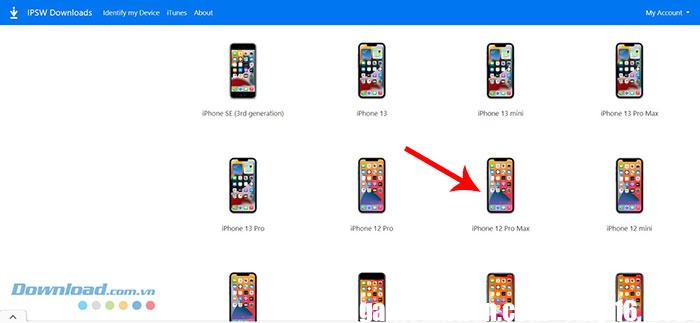
- Select version to download, for example iOS 17.3
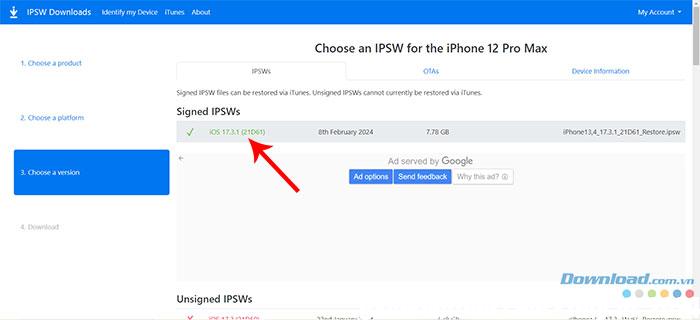
- Press the button Download.
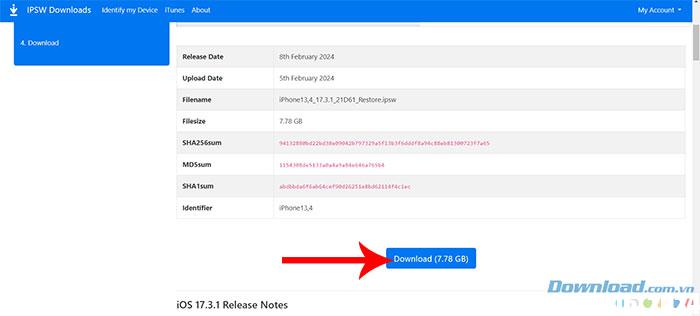
Once you’ve downloaded the available iOS firmware, see how to downgrade your iPhone:

- Connect iPhone to computer via USB cable.
- Open iTunes on Windows or Finder on Mac.
- If you haven’t backed up your iPhone, use Finder or iTunes to do so.
- If in use Finderhold down the key Options while clicking Restore iPhone. If in use iTuneshold down the key Shift.
- Select the iOS firmware file downloaded and clicked Restore To confirm.
- Once the restore is complete, set up your iPhone.

How to downgrade iOS using DFU mode
DFU mode is a more advanced mode than Recovery mode, which can be used to downgrade iOS. If the above method cannot help you restore iOS successfully, follow the steps below to do it in DFU mode.
- Connect your iPhone to your Mac or PC.
- Open Finder on your Mac or iTunes on your PC.
- Put iPhone into DFU mode. If it successfully enters DFU mode, the iPhone will be on a black screen and a window will pop up in Finder or iTunes stating that it has detected the iPhone in DFU mode.
- If in use Finderhold down the key Options while clicking the button Restore iPhone. If in use iTuneshold down the key Shift while clicking the button Restore iPhone.
- Select old iOS firmware downloaded and clicked Open > Restore.
- Wait for the restore to complete, then set up iPhone.

