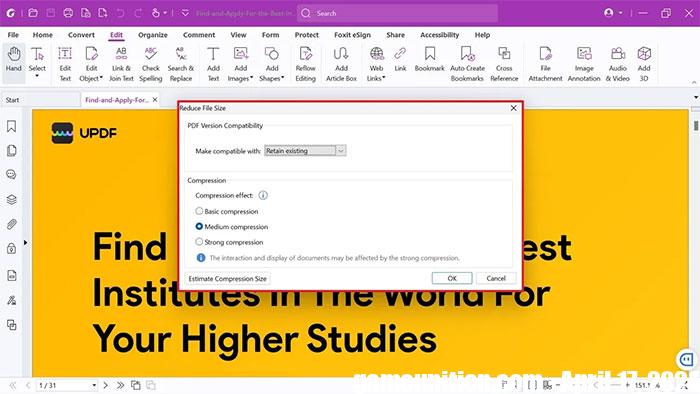PDF is a universally compatible document format that allows users to integrate many types of content. Everyone is familiar with its great benefits, however, people often face problems when handling large sized PDF files. These files consume too much space on the storage drive and sharing over the Internet is quite slow. Therefore, it is important to compress PDF files using Foxit, a famous PDF processing tool worldwide.
This is a pretty handy tool that helps reduce PDF file size while maintaining the original quality of the document. This article will provide detailed instructions how to reduce PDF file size in Foxit PDF Editormaking it easy for people to store and share their PDF files.
Foxit PDF Editor is a complete PDF editing tool that allows users to manage and modify PDF documents. It has many useful tools that help users reduce the size of PDF files or compress them for different use cases. As a result, it becomes easier to store, transfer files, and enhance PDF documents.
How to compress PDF files without losing quality using Foxit
Step 1: Access Foxit PDF Editor’s editing tools by downloading them from its website. Then start Foxit, the main interface window will appear. Then click Open File appears on the left panel and add the PDF file from there.
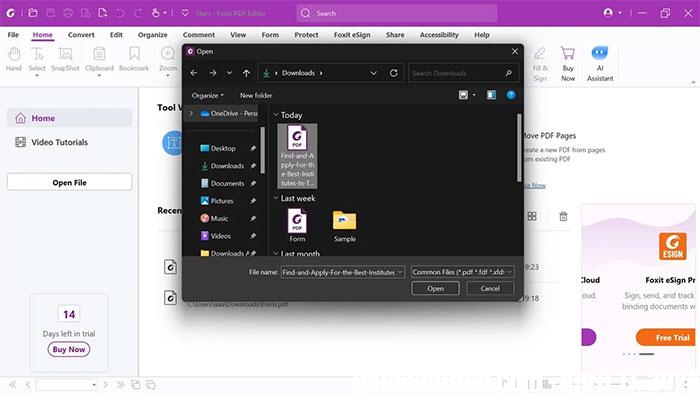
Step 2: Once the PDF file is added, click File appears on the top toolbar. Now, everyone needs to click PDF Optimizer from the new window. Then, press options Reduce File Size to access the PDF compression tool. Then, click on Current Filethis will open a new pop-up window.
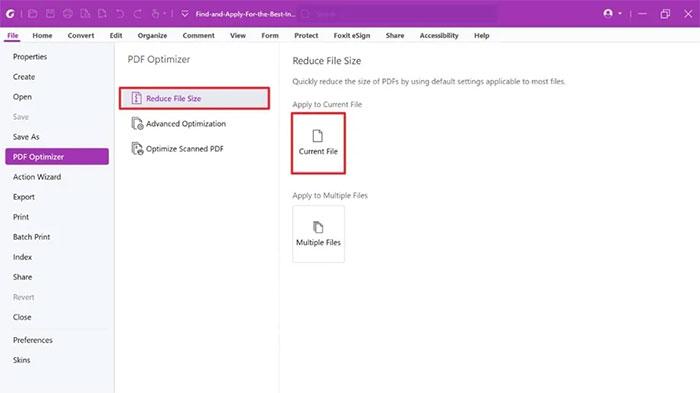
Step 3: When the window appears with the name Reduce File Sizeselect the option you want from the section PDF Version Compatibility. Users can also choose the compression effect size for their PDF files from the settings Compression. After making all the changes, click OK and then save the compressed PDF file.