Like many social media platforms, Viber offers a double-edged sword, people can stay connected with loved ones while also potentially attracting unwanted interactions.
If you experience harassment, spam, or other privacy-related issues, you can easily block someone on Viber. Additionally, people can also unblock them later. This guide will help people take control of their communications and address them How to block or unblock someone on Viber.
Download Viber for Android Download Viber for iOS
Things to know before blocking someone on Viber
If you block someone on Rakuten Viber, that person will not be able to contact you again and will not receive any updates about your activity on Rakuten Viber.
Specifically, they will not be able to:
- Call and send you messages
- See your status updates (whether online or not)
- See profile changes, such as a new profile photo
- Add friends to a group
How to block and unblock from Viber chat
The chat screen holds messages from both, and using the chat screen is one of the fastest ways to block or unblock a contact on Viber.
Step 1: Launch the Rakuten Viber app on your Android or iOS device and make sure it’s on the tab Chat.
Step 2: Locate and open chat with people who want to block. Afterward Tap the contact name and choose Chat Info & Settings.
Users can also tap the search icon and enter the contact’s name to quickly find the conversation.
Step 3: Scroll down and tap Block this contact.
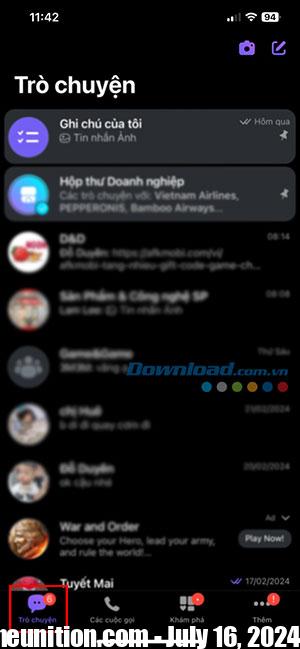
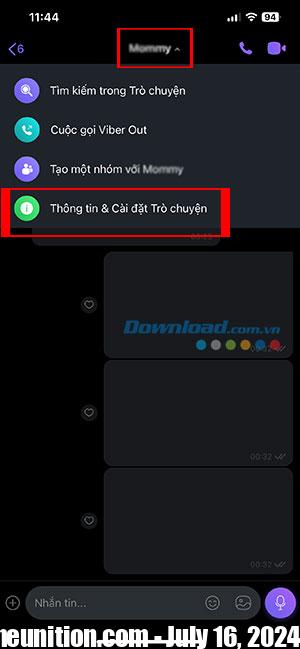
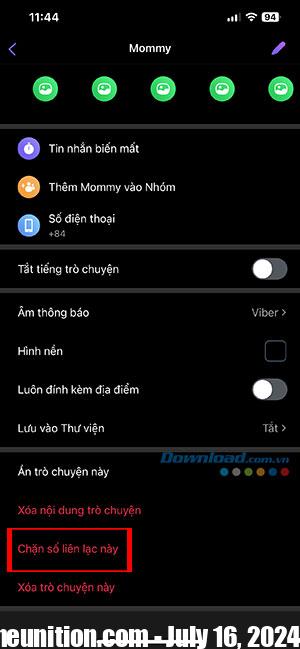
Note: To unblock a user from the chat window, find and open the chat and tap Unblock this contact.
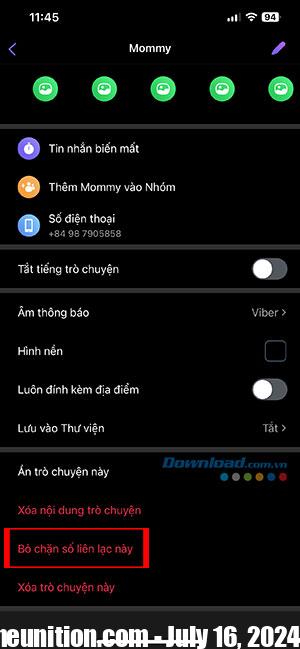
How to block and unblock from Viber contact list
If you haven’t talked to the person you want to block before or have deleted previous conversations, you can still block them using your Viber contact list.
Step 1: Open Viber on your phone and tap the icon Chat.
Step 2: Press search icon and type the name of the person you want to blockthen tap the username.
Step 4: At the top, tap the contact’s name, scroll down and select Block this contact.
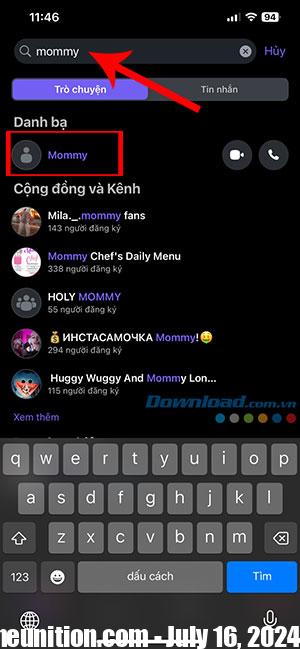
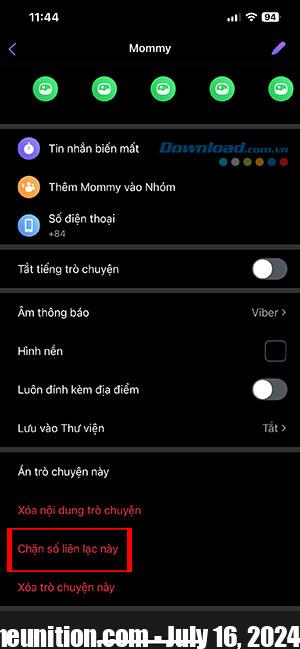
To unblock: If you change your mind and decide to unblock a contact on Viber but can’t find the previous conversation, tap the icon Chat > Enter contact name Go to the search bar > click contact card > select OK to confirm unblocking.
