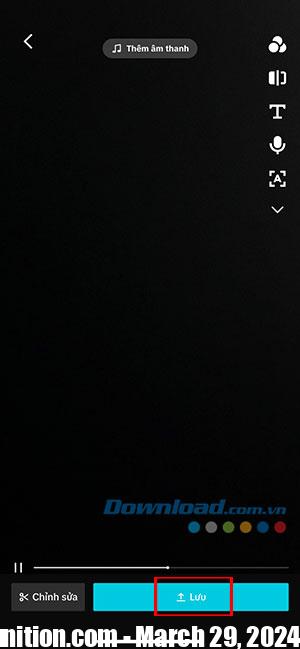CapCut has lots of handy video editing tools, including a teleprompter. The teleprompter feature on CapCut will be very useful when you need to record instructional videos or need to read content accurately. When using the text prompt feature on CapCut, people can still record videos normally without affecting the content.
In this article, let’s find out How to set up and use the teleprompter feature on CapCut Helps everyone ensure smooth narration of video content.
Download CapCut for Android Download CapCut for iOS
Teleprompter feature on CapCut
All CapCut’s teleprompter feature does is allow people to type in the text they want narrated, adjust its appearance and speed, then read the entire thing out while recording the video.
If you create a short video with CapCut that is no longer than 15 or 60 seconds, the script is usually easy to remember. But longer content on more complex topics can make the process more difficult.
Instead of reading from another device or placing a notebook behind the phone, people can follow the simple steps below and get the most out of CapCut’s teleprompter feature.
How to use the teleprompter feature on CapCut
Plan your video’s script
Think about what you want to say for a certain period of time, this also affects the way the video is recorded on CapCut. For example, content longer than 3 minutes must be done in one shot, shorter videos can combine multiple clips. The best scripts are short and to the point, so avoid unnecessary details.
Open the teleprompter on CapCut
Open the CapCut application, access the tab Edit and press the button Extend in the top right corner. Then choose Teleprompter. At this time, the teleprompter interface on CapCut will appear. Click pen icon to enter the content you want to report.

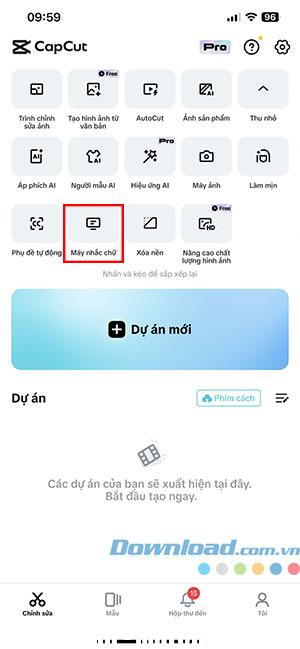
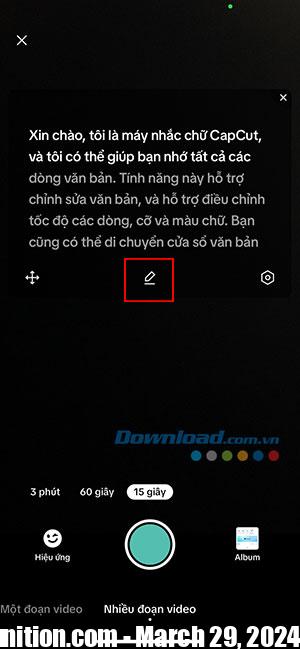
Type or paste content
Next, press the button Delete all to delete the introductory content and then enter the content to be prompted. If the script has been written elsewhere, people can copy and paste it into their teleprompter, just make sure it’s within the 5000 character limit. After entering, press the button Done.
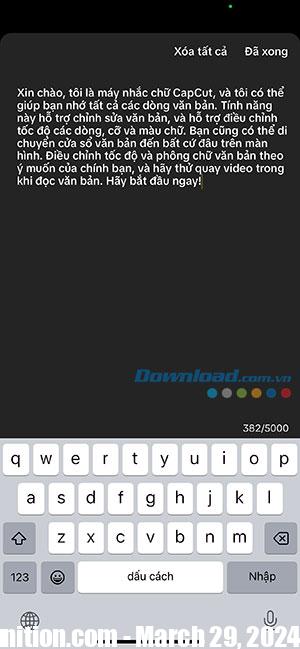
Adjust teleprompter settings
The results will be displayed on the screen. People can click on the move icon to adjust the position accordingly or select settings icon to adjust font size, speed and color. CapCut will automatically activate the teleprompter, scrolling through the script for everyone to read along.
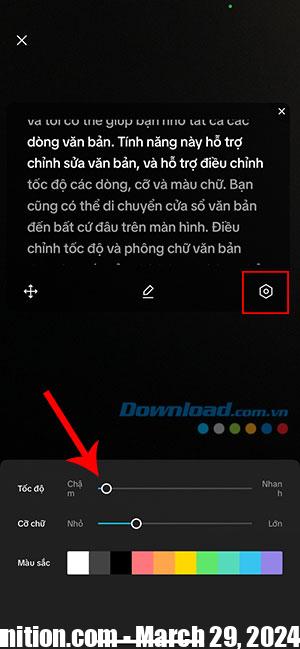
People can adjust the speed, font size, and color of the teleprompter. Practice reading text out loud and customize your settings to ensure you can read comfortably and at a reasonable speed. Once done, tap the settings icon again.
Start filming the video and read the script
Once CapCut’s text prompt has been enabled, the user can press small x icon to exit this feature and make any other changes.
Turn the script back on by clicking second icon in the top right corner whenever you’re ready and tap video recording button. After a 3-second countdown before the camera begins recording, the teleprompter begins to move and highlight text, and pausing the video also pauses the script.

Review videos and publish
If the script runs too fast or too slow, users can discard it and start again without losing content. Make any necessary adjustments to the teleprompter. After completing the video, tap Save to save the video to your photo library.