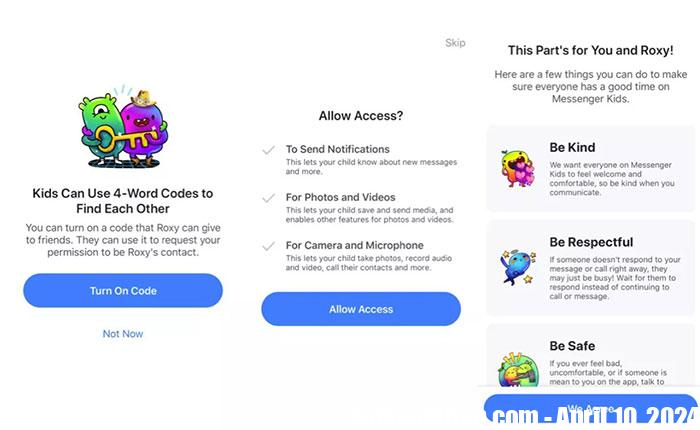Social networks have become a part of daily life for children, teenagers and adults. While teens love social apps like Instagram and Snapchat, and Facebook is aimed at adults, Facebook’s Messenger Kids is the ideal introduction to online communication for children ages 6 to 12. Here it is Information about Messenger Kids and how parents can help their children create accounts and use this app to chat safely on social networks.
What is Messenger Kids?
Messenger Kids is a free messaging and video calling application, owned by Facebook. It is aimed at children under 13 years old and is designed for parents to monitor and control their children’s social media activities. It lets kids send messages and make private or group video calls using features like stickers, GIFs, drawing tools, filters, reactions, and sound effects.

Parents can monitor their child’s activity and control their contact list using the parent dashboard. They can also send messages to Messenger Kids from Facebook Messenger without having to download both apps.
Messenger Kids requires a parent or guardian to sign up on behalf of the child and does not require a Facebook account. Messenger Kids does not display ads or offer in-app purchases.
Cool features of Messenger Kids
Messenger Kids offers kids a fun and creative experience with kid-friendly stickers, GIFs, frames, and emojis to express their creativity.
Kids can make private or group video calls using fun, interactive features, and the feature-packed camera lets them create videos and decorate photos to share with loved ones.
How to set up Messenger Kids for children
Parents download Messenger Kids to their child’s iOS device, Android device, or tablet, but manage contacts and changes through Facebook on their own device. This ensures that parents remain in complete control. And here’s how to start creating an account and using Messenger Kids.
Step 1:Download the Messenger Kids app to your child’s smartphone or tablet, then open the app and select Next.
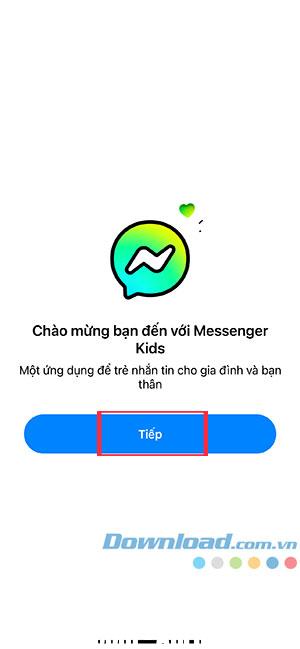
Step 2: Click OK to confirm that you are a parent or guardian.

Step 3: Enter your Facebook password to authorize the device. Then choose Create an account for my child.


Step 4: Import full name and date of birth of the child and then choose Continue.


Step 5: Read through the list of things to know, then select Create Account.

- Choose children for your child to talk to (or skip this step).
- Send invitations to the parents of your child’s potential friends (or skip this step).
- Choose an adult for your child to talk to (you can skip this step).
- Add another parent or guardian if desired.
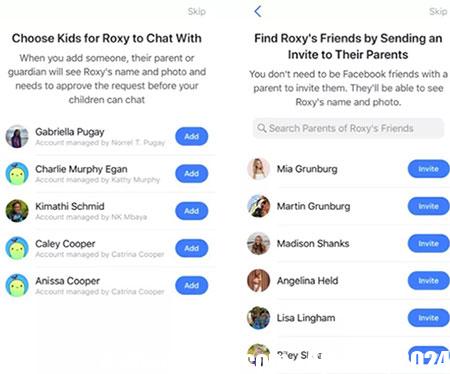
Step 6: Parents enable a code that children can use to give to friends to easily request permission to be a contact. Select Enable code or Not now.
Step 7: Click Allow access to send notifications, save and send photos and videos, and access the camera and microphone.
Step 8: Agree to the Messenger Kids rules to complete the Messenger Kids account setup process.