Zalo is a free messaging and calling application, which has developed countless useful features, bringing an interesting social network to the large user community. Now, people can easily transfer posts from Facebook to Zalo, to share every post with friends on Zalo, ensuring privacy with custom settings.
In this article, let’s find out How to transfer posts from Facebook to Zalo Helps users easily store and review memories in one place.
Download Zalo for Android Download Zalo for iOS
How to transfer posts from Facebook to Zalo
Step 1: Open the Zalo application on the device and access the tab Individual. Then choose View personal page.

Step 2: At the personal page interface, click Import from Facebook and press the button Begin.
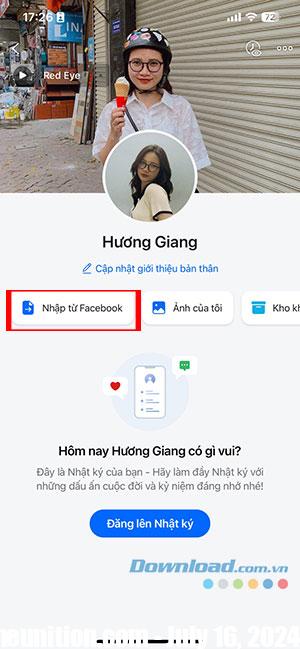
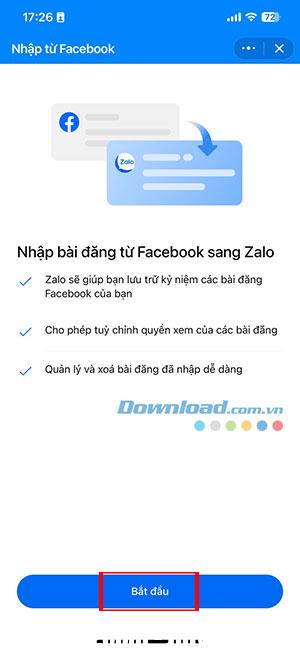
Step 3: Proceed with the process of downloading posts from Facebook to your phone (press See download instructions to learn detailed steps).
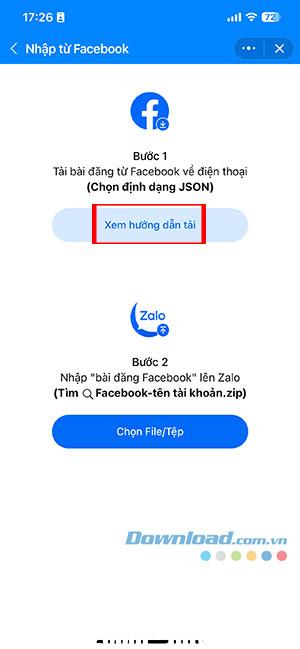
To download posts from Facebook to your phone in JSON format, users need to open Facebook and access the tab Menu and choose Setting in Settings and privacy.

Continue clicking Download your information in section Your information and click Continue.
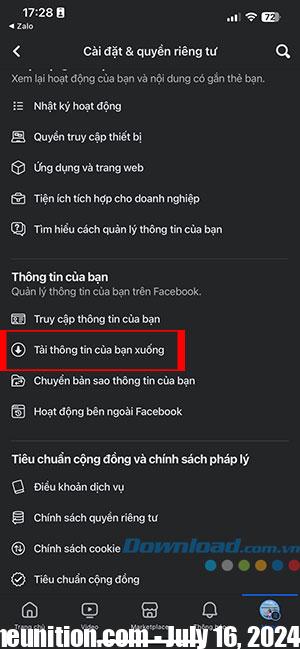

Then press Download or transfer information.
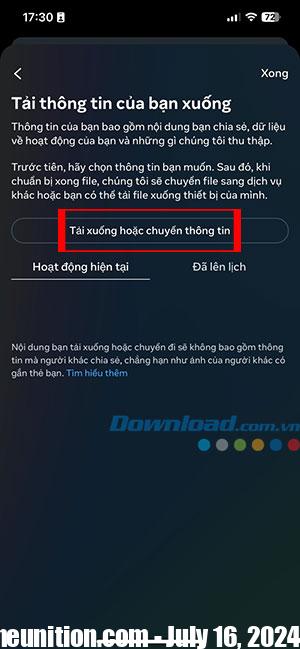
Next, select Facebook account that people want to download information and click Next.
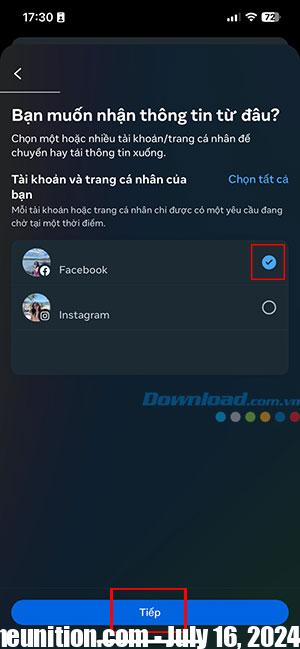
Touch Specific type of informationthen select Posts and Download to device.
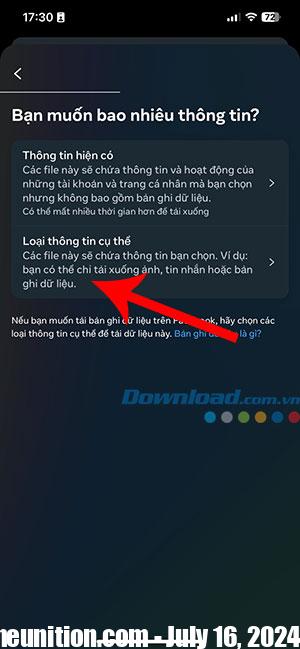

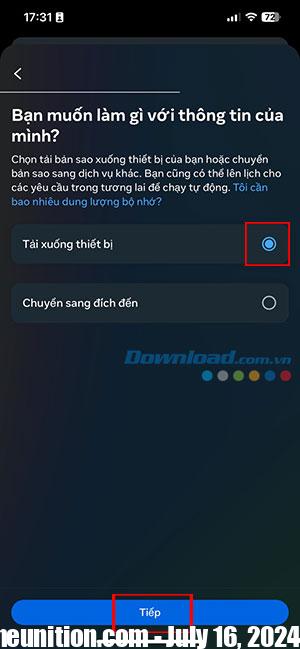
Final, select Date range with JSON format and press Create files to send a request to download your Facebook post file.
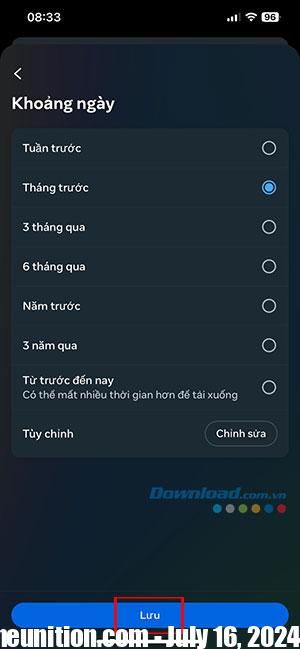

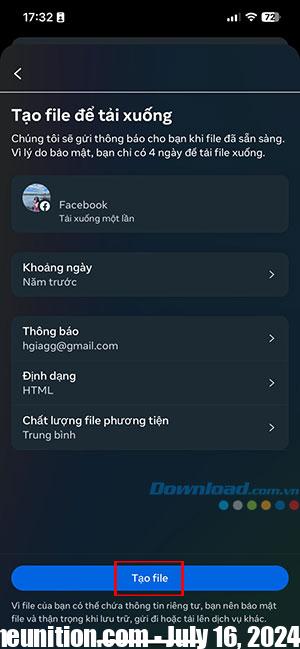
After the request is approved, press the button Download and wait for the file to finish downloading and save to the device.
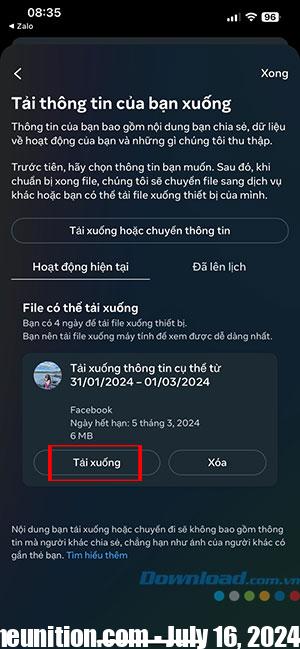
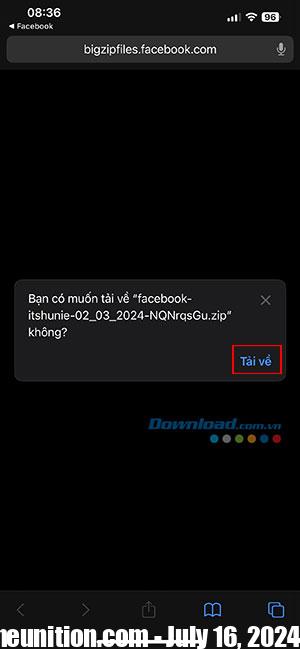
Step 4: After the post information file has finished downloading, users need to return to Zalo and click Select File/File and Select the post information file Just downloaded (with name like facebook-accountname.zip).
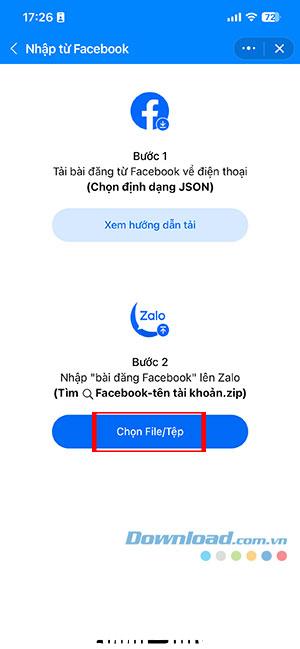

Step 5: Check the posts again and press Post to diary to complete transferring Facebook posts to Zalo. So all Facebook posts on the date you selected will be posted to Zalo’s diary.

