In the game Content Warning, filming spooky videos is the main factor to attract viewers. However, if your game is buggy or you all die while recording, you’ll need to find a way to recover the footage. Read this article to know how!

Content Warning: How to recover lost footage
How to recover lost footage if all teammates die
You and your team have just recorded a scary video that will make even the most hardened person shudder. However, due to unforeseen dangers at work, you and your entire team died. This means the camera is dropped and the footage just recorded is lost. So how to get it back?
Luckily, as long as it’s not the last day, you can still recover lost footage by going into the scene and grabbing the camera. As long as you remember where you dropped it. The camera will still have all the footage, then you can return to base and upload it.
However, if it’s the last day and you all die, then you won’t be able to go back to get the camera. In this case, you can access your PC data and recover the footage as it is stored in the Temp folder.
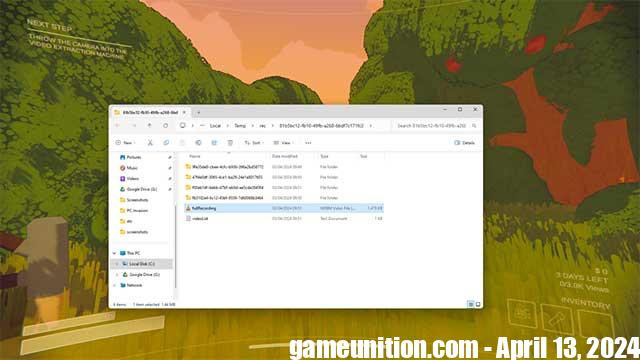
If you are all dead and failed to extract the footage, press F3 before closing the game. This will bring up a debug folder containing all your files. Then, you just need to find the Content Warning clip and move it to the folder where you want to save it.
How to restore failed footage “Failed to Extract”
If you encounter the message Failed to Extract after filming, then you have lost the recorded scenes. At this point, use the same method as above – press the F3 key before closing the game and access the Temp folder. As long as you are still in the game and in the same session, all your files will remain. However, if you close Content Warning, the lost footage will disappear forever.
