Although taking your iPhone with you when taking a shower or swimming is not recommended, many users still do so, causing water to enter the phone’s speaker. Fortunately, there are some simple, free ways to push water out of the iPhone speaker, helping to fix the problem of loud speakers that can negatively affect the device over time.
Extremely simple ways to push water out of iPhone speakers
Use the Water Eject shortcut on iPhone
First, make sure you have the Shortcuts app on your iPhone. Shortcuts is a native Apple app, so if you don’t already have it, you can simply download it for free from the App Store.
Next, download the shortcut called Water Eject. On the website, tap Add keyboard shortcuts to download the Shortcuts app.

After successfully adding the shortcut, here’s how to use it:
- Open the Shortcuts app and tap Water Eject to launch.
- Select Start.
- Everyone will be asked Choose the intensity level from 1 to 3. Choose the appropriate level depending on the amount of water that can enter the iPhone speaker, maximum intensity will give better results.
- Now everyone will see the volume bar on the left side of the screen. The volume will be at 100% and the iPhone will start making a specific sound to push the water out of the speaker.

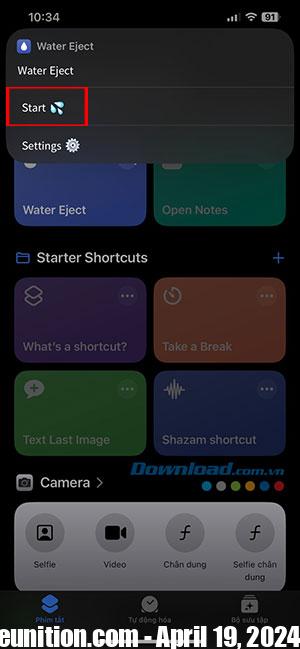

When the water ejection process is complete, the user will hear a “ding” sound. At this point, the shortcut will prompt people to connect to the Wikimedia site, click Do not allow.
Users can choose to add shortcuts to the home screen if they want quick access in an emergency. Touch three dot icon To the upper right of the Water Eject shortcut, tap Share icon and choose Add to Home screen.


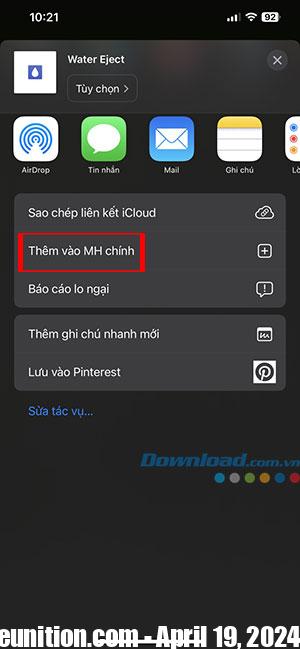
Other ways to push water out of iPhone speakers
If you feel the Water Eject shortcut is not enough to remove water from your iPhone speaker, you can also try some third-party tools.
Sonic
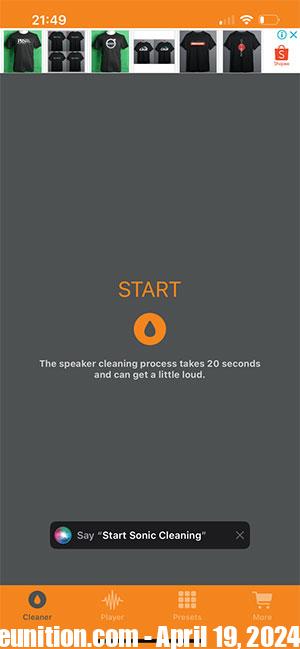
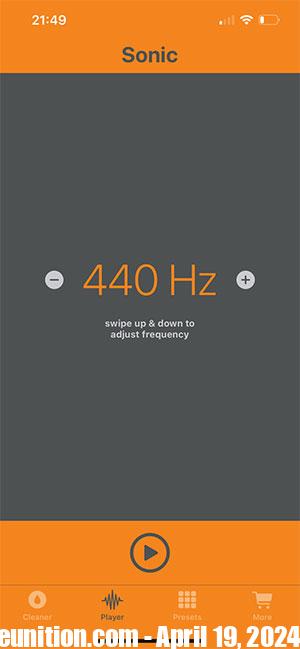
The Sonic application allows adjusting the audio frequency, users can choose from 0Hz to 25kHz. After setting the frequency, click the Start button in the Cleaner tab to start pushing water out of the iPhone speaker.
Fix My Speakers

If you don’t want to download a shortcut or app on your device, you can visit the Fix My Speakers page and play the sound needed to push water out of your iPhone’s speaker. Just tap the button with the wind and water drop emoji to activate the sound.
