TikTok is the leading short video sharing platform today. Not only can users create, post and watch videos, they can also send messages to chat with friends or anyone on TikTok. People also easily share interesting videos with others in TikTok chats. In this article, let’s learn how to message others on TikTok to help people easily chat and share videos with friends.
Download TikTok for Android Download TikTok for iOS
How to message others on TikTok
To send a message, please Access the user’s profile and choose Message.
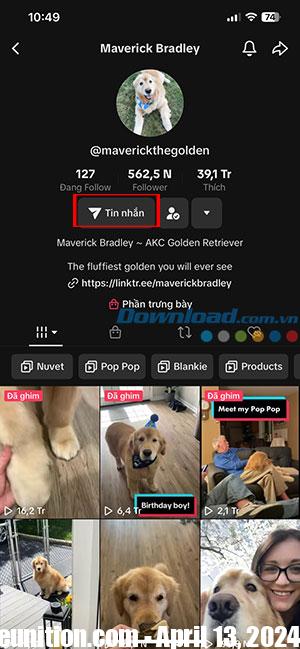
It works this way on the desktop site and in the mobile app.
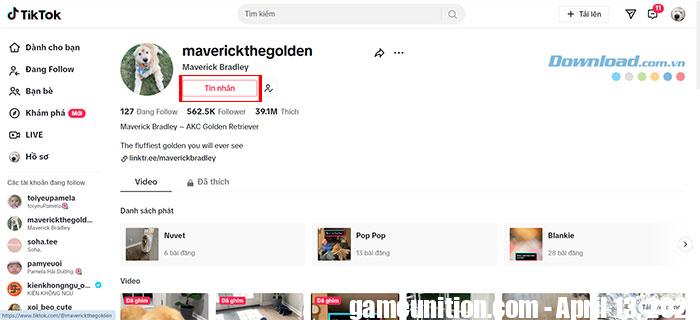
If you don’t follow a user and are accessing TikTok from a web browser, tap three dots to find the link Send Message.
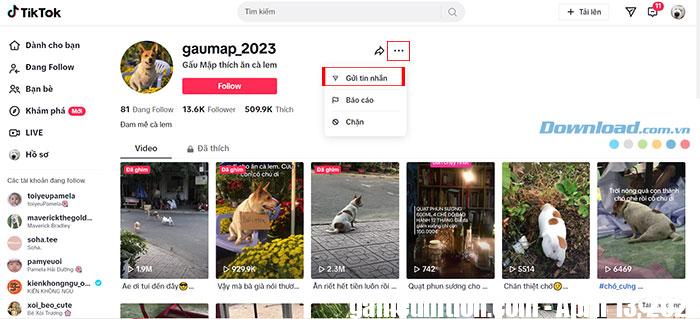
Message directly within the TikTok app
- People can access existing messages and send new messages from the tab Mailbox at the end of the application.
- Click plus in the top left corner to open the menu Create new chat.
- If the person has texted before and the conversation is still there, people just Click on the conversation from the list to go straight there.
- Choose a friend from the list and click Chatthen use the text box to send a text message to that person.
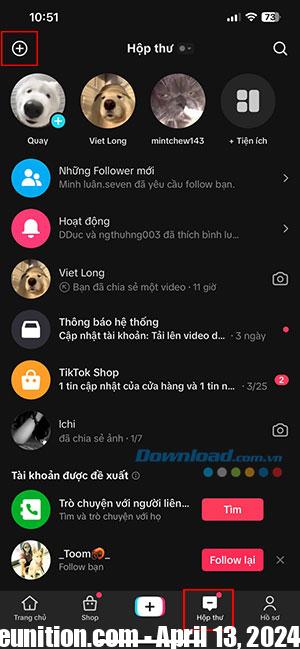


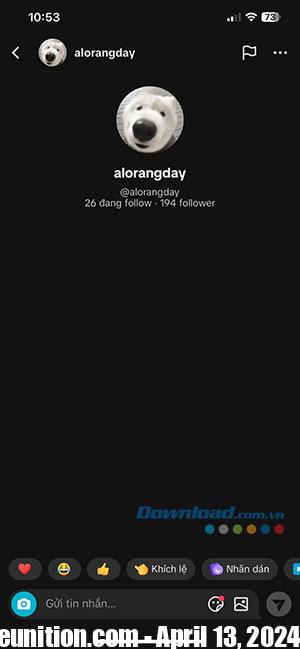
Direct message on TikTok using a web browser
If you are using TikTok on PC without installing the application. users can still send text messages to friends from the site’s Messages page.
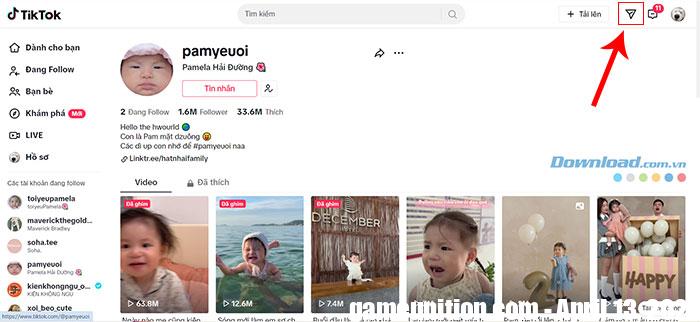
To get there, open TikTok’s Messages page directly or select message icon in the top right, near your profile picture. Afterward, select chat to send new messages and view previous direct messages with that user.
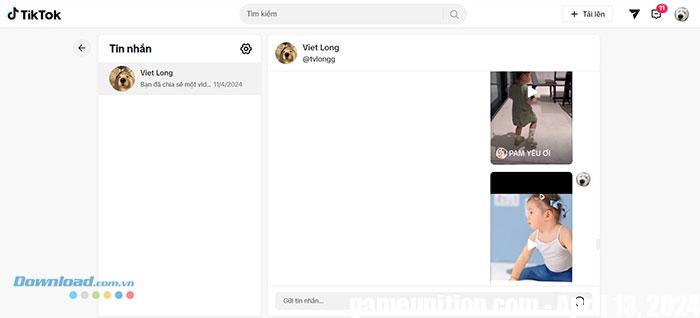
How to share TikTok via direct message
The instructions above are for sending a simple text message to friends, but doing so won’t allow people to share the video. To do that, users must play a video, use the share button, then choose who wants to send this video, specifically the steps are as follows:
- Open TikTok and play a video in full view, then tap the button Share icon (arrow) from the menu on the right.
- If you’re on a desktop site, hover over the button and select Send for friends.
- Select user from the pop-up menu, or search for them if you don’t see that username listed. Then press the button Send to share the video to that person.



People can send the same message to multiple people by selecting them from this screen. This will create separate conversations, not group messages.
