Although Steam is one of the largest online game stores, there comes a time when people feel like they have played all the content available in the game and there is nothing left in it. That’s where DLC comes in, where game developers allow gamers to get more out of their games with additional content. In this article, let’s learn about theseh install DLC on Steamas well Manage downloaded DLCshelping everyone experience the latest unique content added to the game.
What is DLC on Steam?
DLC is the abbreviation of Downloadable Content – downloadable content, which provides additional game content that gamers can download to enhance or expand their gaming experience. DLC can come in many different forms, including new levels, characters, missions, skins, weapons, etc.
DLCs are mostly sold for a fraction of the original game price, but there are cases where developers offer DLCs for free. While it is not necessary to download the DLC, doing so will unlock features such as:
- Extended Gameplay: DLC provides additional hours of gameplay, keeping the gameplay experience fresh.
- Community and updates: Improvements to existing game mechanics, such as adding features requested by the community.
- Developer Support: Purchasing DLC is a way to support your favorite game developers and their ongoing efforts to improve and expand games.
How to install DLC on Steam
The first step to downloading DLC on Steam is to check if the game has any DLC by doing the following:
Step 1: Open the Steam app and make sure you’re signed in to your account.
Step 2: Choose a game want to install DLC from Thư viện.
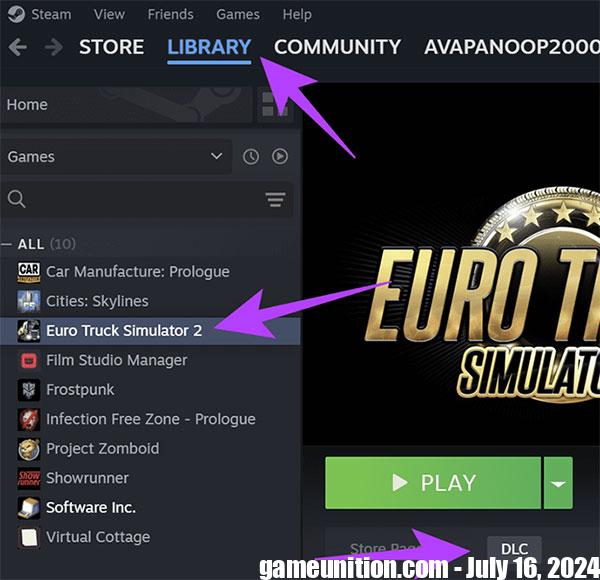
Step 3: Now, click DLC from now.
Step 4: Select DLC people want to download it.
Step 5: Click Add to cart and proceed with the purchase, just like buying a game.
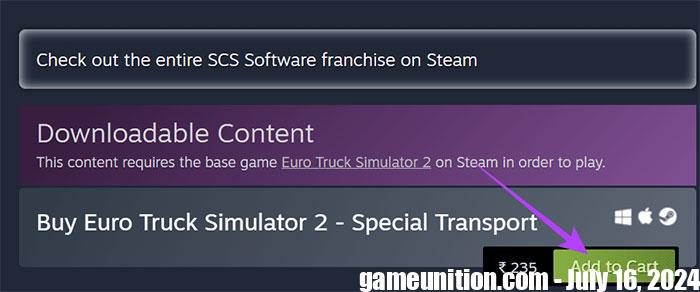
Step 6: Click Install on the receipt page.
How to manage DLC on Steam
After installing the DLCs, players may be asked to enable or disable them depending on their needs. This may be required for those with low-end machines. To manage DLCs on Steam, do the following:
Step 1: Open Steam and select Thư viện.
Step 2: Right-click on the game you want to manage DLC for and select Properties.
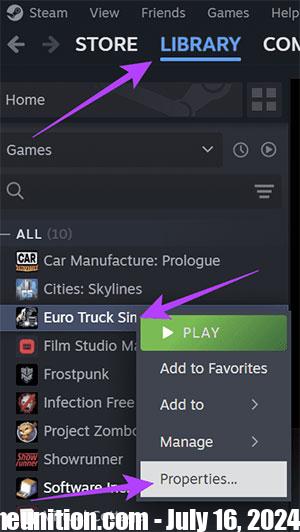
Step 3: From this window, select DLC. Here, players can enable and disable them. Once done, close the window and start playing.
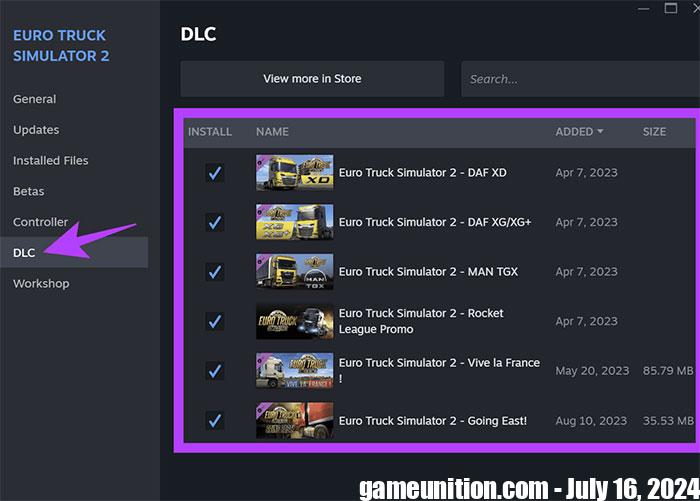
Disabling DLC mid-stream may crash the game or cause players to lose progress. Therefore, it is best for everyone to enable or disable DLC when the game is not running.
