Meta regularly makes updates to end-to-end encrypted chats on Facebook Messenger. Users can now opt for end-to-end encryption now and take advantage of its additional features.
The most notable evolution of secret chats on Messenger is the addition of a disappearing messages control feature that notifies users if their chat partner takes a screenshot. In this article, let’s find out How to get notified when someone takes a screenshot of a secret conversation on Facebook Messenger.
Download Facebook Messenger for Android Download Facebook Messenger for iOS
How to enable screenshot notifications on Messenger
Because Facebook Messenger’s end-to-end encryption is not enabled by default, users must enable Secret Chats with each Messenger contact. Both parties must have the latest version of the application. If a party does not meet this requirement, that person will have to update the app for the feature to work.
Step 1: Open the Facebook Messenger app, then Select a chat any.
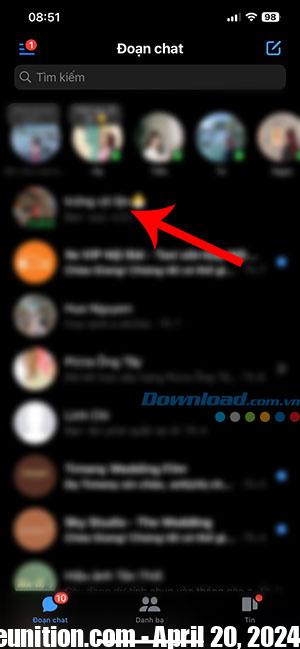
Step 2: At the conversation interface, touch user name or nickname to open the settings page.
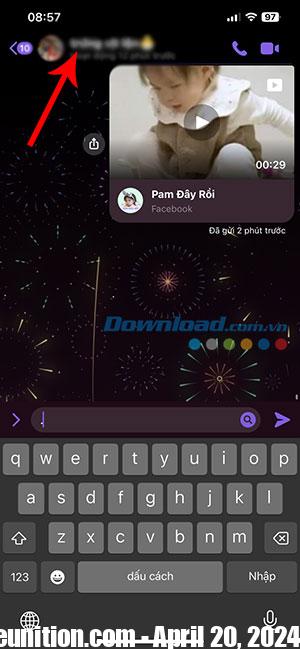
Step 3: Navigate to the category Other actions and choose Go to secret chat.
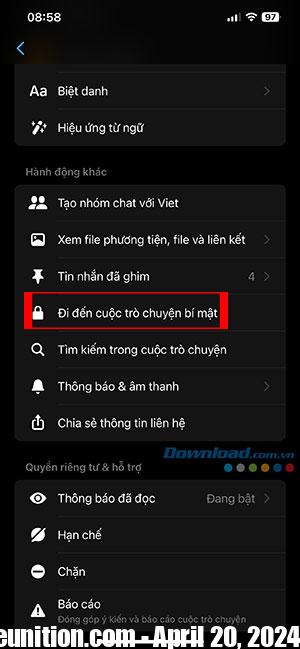
Step 4: In secret conversation mode, continue Tap the user’s name or nickname and choose Messages self-destruct. Select the 24-hour self-destruct message timer and return to the conversation interface.

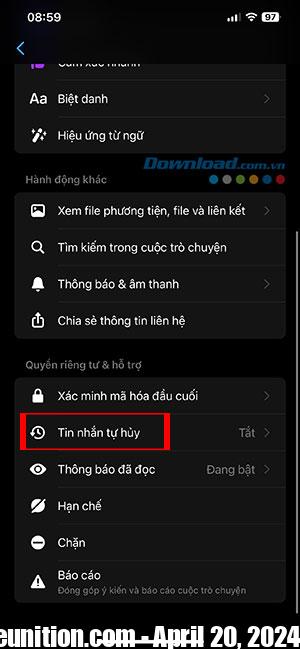
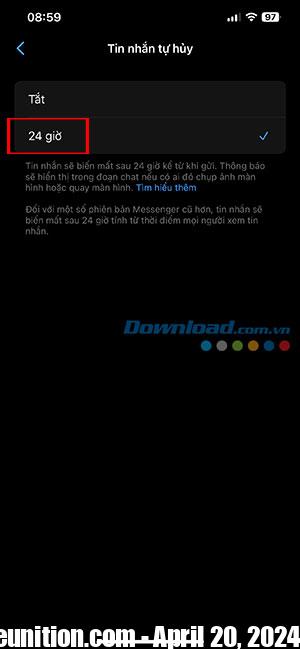
This will determine that the message only lasts for 24 hours after the recipient reads it, and also allows everyone to receive screenshot notifications.
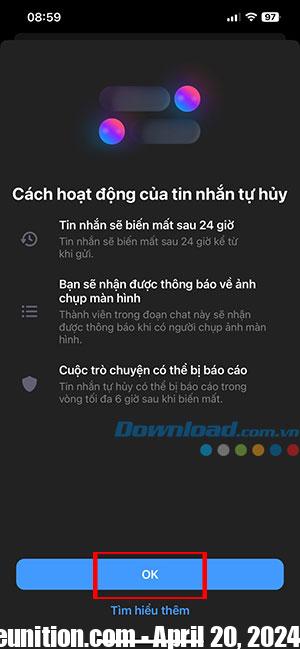
Step 5: Enter message content as usual and click send icon.
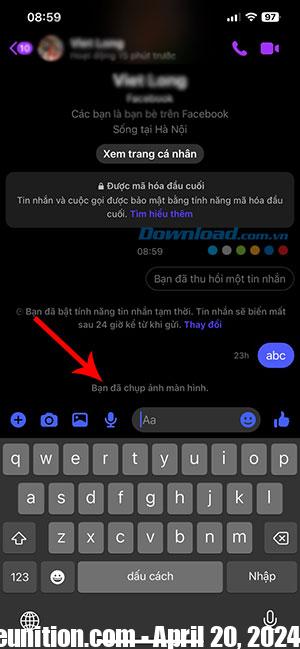
After the user performs the above operations, anyone in this conversation will be notified by Facebook Messenger about taking a screenshot of the secret conversation before the message disappears.
