X (Twitter) is one of the most popular social networks, with a huge number of users. Like other social networking platforms, X can also have problems, one of which is the error of not being able to log into your account. Unsuccessful Twitter login can occur due to many different reasons. In this article, let’s learn about the cThe most effective way to fix the error of not being able to log in to X (Twitter).helping users continue to use this social network.
Download X (Twitter) for Android Download X (Twitter) for iOS
How to fix the error of not being able to log in to X (Twitter)
Check X server status (Twitter)
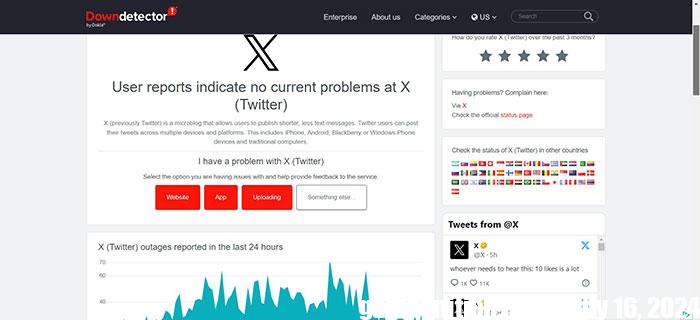
Twitter’s servers may be having problems making users unable to log in to their accounts. To check Twitter server status, people can visit Downdetector to see if it is a server-side issue causing the X login error.
Turn off VPN

If you are using a VPN when accessing your Twitter account, it may be the cause of the login failure. Try disconnecting your PC or smartphone from the VPN and try logging in to Twitter. Some websites do not allow users to surf the web while connecting the device to a VPN, as this is against the security policy.
Update the Twitter application
Social media apps like Twitter continuously receive updates that bring new fixes and enhancements that improve app performance. Additionally, the developers always recommend users to enable the auto-update feature to avoid random issues and this way, when the device is connected to Wi-Fi, it will automatically update the app. use.
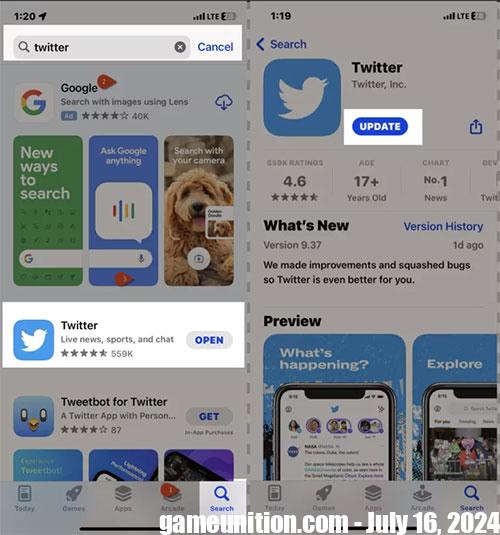
Therefore, if you are having problems with X not being able to log in, please update the Twitter application to the latest version to avoid unnecessary errors.
Clear cache and history
Cache is the files that help websites and apps load faster than usual, and it is also the culprit that keeps users from logging into Twitter. In that case, clear your web browser’s cache and cookies and the Twitter app (Android only), which will clear your browsing history to fix the problem.
Try using an alternative browser
If deleting your browsing history doesn’t work, it’s time to use an alternative browser to try logging into Twitter. If you are a Windows user, Google Chrome, Firefox, Edge,… are suitable alternatives, while the options available for Mac are Safari, Chrome, Firefox,…
