Password autofill is a useful feature on Android that allows users to log in to their favorite apps and websites with just a tap. Although it is set to Google Password Manager by default, you can change it to 1Password, LastPass, or any other third-party password manager you prefer.
However, the fact that Android devices do not automatically fill in emails and passwords can cause people to have trouble when they forget their passwords. Here it is Effective ways to fix password autofill not working on Android.
Although users can always enter login details manually, this is time-consuming and inconvenient, especially if they need to log in to several applications. Instead, use the tips below to Fix the problem of Android not autofilling passwords into the application.
How to fix autofill password error on Android not working
Turn on Google Password Manager
Before exploring advanced error fixing methods, make sure to enable Google Password Manager on Android. This is the default service for saving and syncing login details across devices. Here’s how to enable Google Password Manager in your Android phone’s Settings.
Step 1: Open Setting on Android and scroll to Password and account.
Step 2: Turn on the toggle below Additional suppliers.
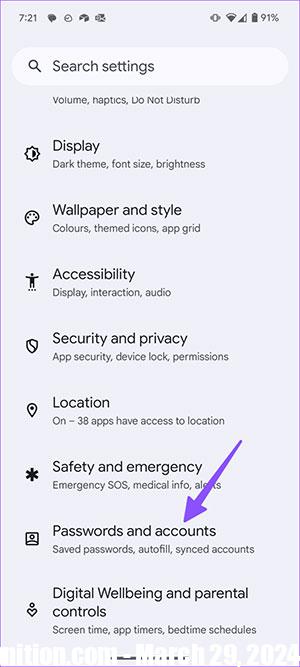
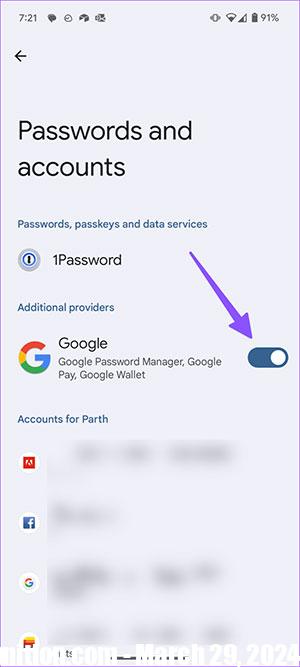
This option enables Google Password Manager, Google Pay, and Google Wallet services on your phone. Going forward, Android will save login entries to Google Password Manager and provide the option to autofill credentials in compatible apps.
Choose a password management tool
Google Password Manager is the most basic password management option. Some Android users prefer third-party options like 1Password, LastPass, Dashlane, or Enpass. If it’s among them, make sure to set it as default in Android Settings.
Step 1: Go Password and account in Setting of equipment.
Step 2: Open Passwords, cryptography and data services.
Step 3: Click Round button next to the access password management tool want to prioritize use. Confirm your decision from a pop-up window.
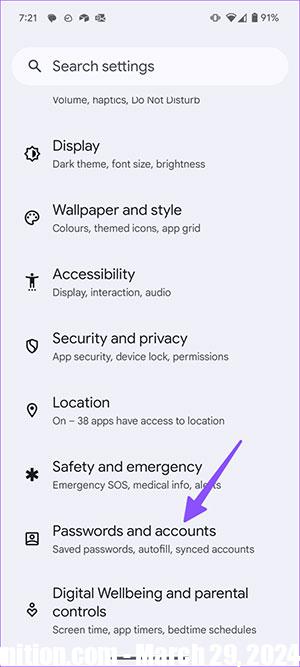
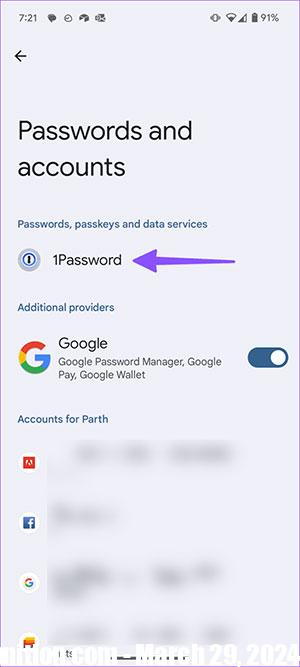
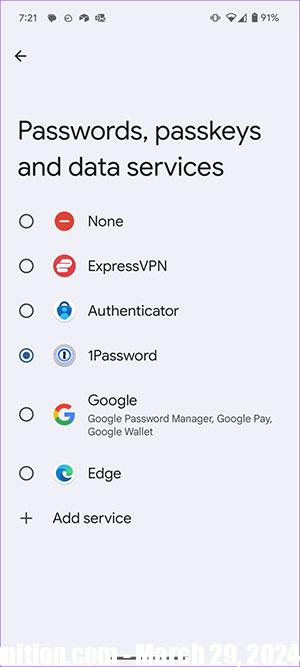
Make sure you have logged in before
Password autofill only works when people have created an entry in the password manager in the first place. When adding a new login item manually, make sure to add the correct app or service name. Users should avoid using an alias as the title of their entry in a password manager.
