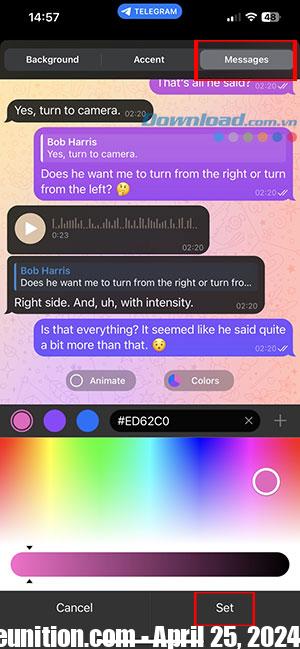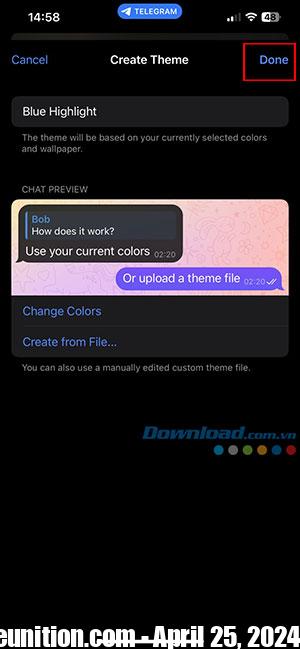Like most other messaging apps, Telegram makes communication between people easier. Its growing popularity among social media users can be largely attributed to its enhanced privacy and encryption features. Additionally, support for large group chat features has helped the app’s user base grow to 700 million monthly active users. The app has introduced several personalization features to maintain user experience.
One of the personalization options available is creating custom themes. Instead of using the default theme that usually comes with the Telegram app, users can now create their own themes and share them in the community. In this article, let’s find out How to create custom themes on Telegramproviding a chat experience personalized to each person’s preferences.
Download Telegram for iOS Download Telegram for Android
How to create custom skins on Telegram
iPhone users can enjoy the same features of the Telegram app, but just some of the settings may differ. However, the process of creating custom themes in Telegram across platforms remains the same.
Step 1: Tap the Telegram app on iPhone to launch it.
Step 2: Tap the tab Settings in the bottom right corner.
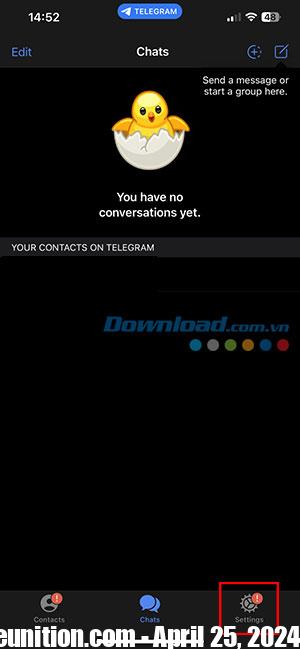
Step 3: Scroll through the settings options and tap Appearance.

Step 4: Click Chat Themes.
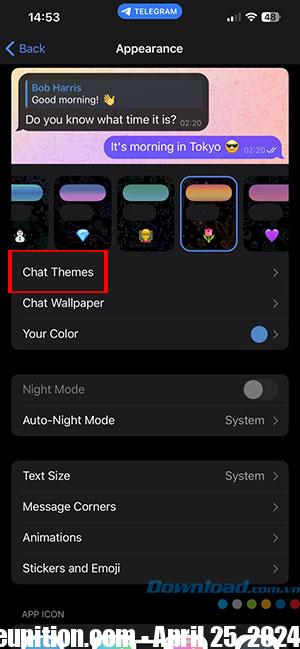
Step 5: At the bottom of the chat topic page, tap Create a New Theme.
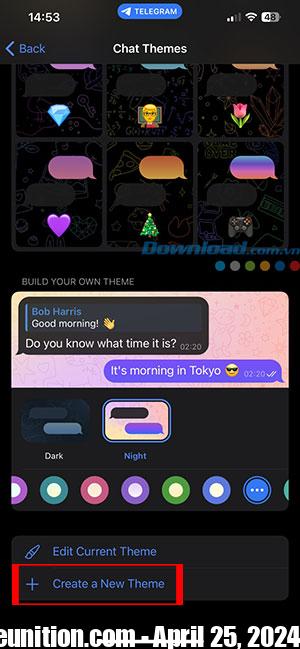
Step 6: Name your theme and press Change Colors to open a new color selection window.
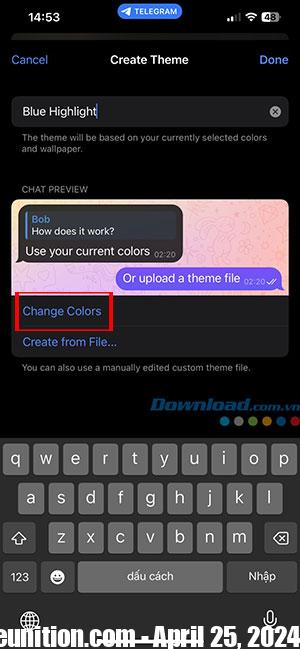
Step 7: Select tab Background and click Colors to start choosing colors for the theme. People can use the slider at the bottom of the page to choose their preferred background color.
Step 8: Click Pattern to select the desired texture and use the slider Pattern Intensity to determine its density.
Step 9: Press Apply to save changes.

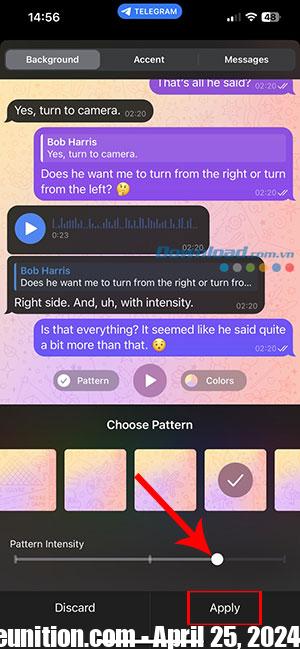
Step 10: Tap the tab Accent Use the slider at the bottom of the page to select your preferred accent color.
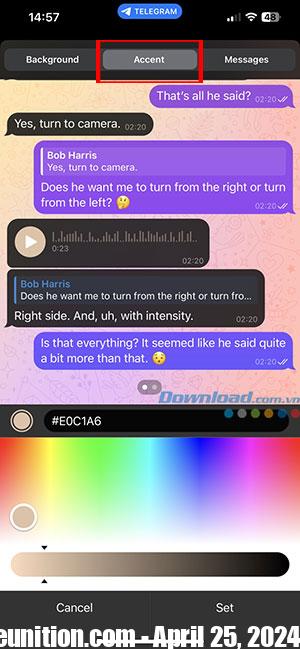
Step 11: Switch to tab Messages at the top of the window and use the slider at the bottom of the page to select the message color you want to apply to your Telegram theme.
Step 12: Click Set at the bottom of the page to save all changes and press Done to create a new topic.