With the right tools, people can do a lot with PDF files like merge, convert, compress, resize, crop, split, rotate, and lock/unlock PDF files, among many others. others. The best part is that users can do all of this for free.
Another cool thing to do with PDF files is to add a watermark logo. But what about removing a logo that appears throughout the document pages? This article will deliver Ways to remove logos and watermarks from PDF files easiest to do.
How to remove logo from PDF file using Soda PDF
Soda PDF is a powerful multipurpose online PDF editor. Its free online tools allow users to merge, compress, convert, split, resize, rotate, and modify PDF files with ease.
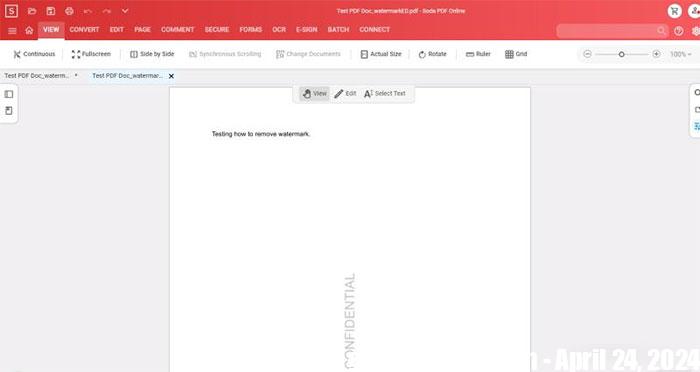
Here’s how to remove logos from PDF files using Soda PDF Online.
- Navigate to Soda PDF Online and click Open on the left toolbar. People may have to create an account if they don’t already have one.
- After uploading the PDF, go to the toolbar at the top of the page and click Edit.
- Identify watermark location want to delete and click to select it.
- Now, just press the key Delete on the keyboard and the selected logo will be deleted. People can also edit the logo’s text.
- When finished, click any part of the page outside of the watermark to automatically save the changes. If not, click the menu button three dashes in the upper left corner and click Save.
- Users can simply click the button X next to the file name in the upper left corner of the screen. This action will automatically update the changes.
Soda PDF’s watermark remover is the simplest way to remove watermarks from PDF files online for free. In the rare case that the watermark cannot be removed, people can try the other methods to remove logos in PDF files below.
How to remove watermark from PDF files using Microsoft Word
Word is one of the world’s most popular word processing tools, and people can also remove watermarks from PDF files using Microsoft Word super easily and simply.

- Launch Microsoft Word and click Open.
- Select PDF document and press OK when the dialog box appears, this will convert the PDF document into a Word document.
- If you want to edit or delete the watermark of each letter, just click on any letter and press Delete.
- Otherwise, click on any part of the page outside of the watermark, this will select the entire page.
- Now, press Delete to remove the entire watermark at once.
- When done, just press Ctrl + S and save the document without the logo in the file.
