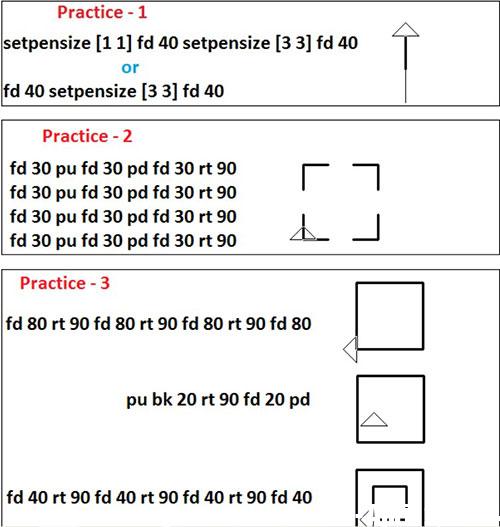MSWLogo is a programming tool for beginners, a programming language specially created so that users can have fun and learn the art of programming. With MSWLogo, anyone can draw, design and perform calculations, based on the Logo computer language platform, with a graphical user interface (GUI). This is free and open source programming software, with source code available in Borland C++, supporting turtle programming and 3D graphics.
In this article, let’s find out Basic ways to use MSWLogo for beginnersmaking programming easier.
Basic operations using MSWLogo
What is Turtle in MSWLogo?
A turtle is a triangle drawn on the Logo graphics window according to the command the user enters. The center of the graphic display is the Turtle’s home. These commands are also known as Primitives. Primitives are entered into a bar called Command Input Box. Simple Logo drawing commands move the Turtle forward and backward as well as rotate it right or left. The commands and their abbreviations are shown below:
| Command | Act |
| FD (forward) | To move the Turtle forward. |
| BK (back) | To move the Turtle backwards. |
| RT (right) | To move the Turtle to the right. |
| LT (left) | To move the Turtle to the left. |
| HT (hideturtle) | Hidden Turtle |
| ST (showturtle) | Show Turtle |
| CS (clearscreen) | To clear the screen and return the turtle to the Home position. |
| CT (cleartext) | To delete all commands in the Recall list box. |
| SETH | To rotate the Turtle back to its original position. |
| HOME | To return the turtle to its Home location. |
| Write | |
| SUM | To add two numbers. |
| BYE | Basic shortcut to get rid of the logo. |
| DIFFERENCE | To subtract one number from another number. |
| PRODUCT | To multiply into numbers. |
| QUOTIENT | To display the quotient of two numbers. |
| REMAINDER | To display the remainder of two numbers. |
| CLEAN | To delete all graphics in the graphics window. |
Except for orders CS, each of these commands must be followed by a value called its argument. The arguments of FD and BK is the unit, RT and LT are angles that can be any integers. A 360 rotation is a complete rotation, so a 375 degree rotation is 1/15 of a degree.
The graphics window has a coordinate system. The value of the two coordinates (usually called x and y) at the center is 0.0. In the northeast corner it is 250,250; in the southeast corner is 250,-250. In the southwest corner is -250,-250;…
Many programming systems operate on the same type of xy, two-axis coordinate plane that also works with algebra. Here, 0 0 is the center or origin (no commas or parentheses here). In the normal center zoom state, the Logo drawing screen displays an area approximately 150 points up or down and 300 points right or left from the center.
Tortoise commands in MSWLogo
Everyone can refer to Summary of commands and how to enter commands in MSWLogo to learn more about the Turtle control commands in this programming software.
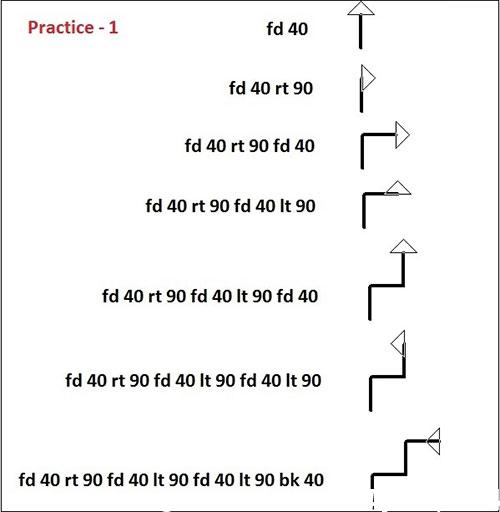
Control the Turtle and pen
Logo has several other drawing commands, which are given below:
| Command | Act |
| penup (pu) | Move the Turtle without leaving a trace. |
| pendown (pd) | Move the Turtle and leave a mark. |
| setpensize | Make the pen larger and easier to see. The default pen size is –[1 1]. |
Command pendown and penup Have the Turtle leave ink on the screen as it moves or leave no ink. Commands hideturtle and showturtle The Turtle can be hidden or revealed but does not affect its ability to leave ink as it moves. Command home. home causes the turtle to return to the center of the screen. It can leave ink behind when the turtle returns to the center of the screen. Command setpensize Decide on the brush size.